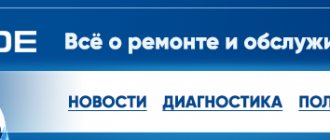1200 rub. for the photo report
We pay for photo reports on car repairs. Earnings from 10,000 rubles/month.
Write:
Often, the standard radio in many cars has dimensions of 1 DIN. It does not meet many modern requirements, and also has a small, inconvenient monitor. In this case, the right solution would be to install a 2DIN car radio . Installing it with your own hands is not difficult, and besides, you can save about 1000 rubles by doing it yourself.
Installation process for 2 DIN radio
In my case, the plugs were slightly different, I fiddled around for almost an hour and nothing worked. I had to go to a friend, he understands such things. A friend said that it is necessary to purchase adapters for the Euro connector.
I bought it, and then, in a couple of minutes, they pulled out the standard car radio. Promptly hooked up a new one. And then the real fuss began, the problem turned out to be that there was not enough depth , the plastic of the air ducts was in the way. Of course, I didn't want to cut it. The situation was hopeless, I decided to go to the professionals, waited 4 days, the professionals looked at it, but didn’t bother with it, since it might hurt the plastic.
I had to cut it at home myself, made the cuts, tried to install the radio, and stretch the plastic on top, stretching it on all four sides. Alas, nothing worked the first time, due to the fact that the depth of the cuts turned out to be small. I "corrected" it a little. As a result, I cut almost to the very end. What I did was this: there was about 5 millimeters left on top and about 15 millimeters under the visor itself. I made notches in the places where I cut, just in case, and for greater pleasure I decided to reinforce this entire system with “poxypol”; everything stuck tightly.
As a result, the plastic wrapped around the entire radio, and the four sides of the plastic material fit perfectly between the radio and the fasteners. From the looks of it, everything was fine, it looked good, and it held up well too.
The last phase of the acoustics installation was to retouch the cut areas; in my opinion, this, as they say, is not in a hurry. The experience I had after this experiment opened my eyes to some things that previously seemed stupid.
I realized that without knowledge it’s not worth taking on such work, and also, why in the diesel configuration everything was covered with carpet in the corners, you can’t do it any other way. I hope that the article will help you, good luck with your experiments, and I also think you will fall into the group of drivers who “do useful things.”
Below is a list of video instructions for installing the radio:
You decided to connect the radio yourself, but when you saw the number of wires coming out of it, you were afraid that you couldn’t handle it? In fact, there is nothing wrong with this, and in this article we will figure out how to connect a radio in a car.
How to choose and install a 2 DIN car radio yourself?
Currently, consumers are offered many different audio systems, differing in price, functionality, and type. An adapter frame for a 2 DIN car radio is an element used to correctly connect a multimedia system. In this article we will talk about the advantages and disadvantages of 2 DIN devices, as well as how to choose the right audio system for your car.
What can you encounter if your car radio is not connected correctly?
This is not to say that to properly install a radio, you don’t need to have any skills at all. It is advisable to have at least initial experience in connecting electrical devices, but this is not a prerequisite; following the instructions, a person can complete the installation without any experience. To understand whether everything was done correctly, it is worth monitoring the operation of the radio. A sign of an error will be the presence of the following factors:
- The radio turns off when the volume is increased.
- When you turn off the ignition, the radio settings are lost.
- The radio drains the battery when turned off.
- The audio signal is noticeably distorted, especially when listening at high volumes.
In very rare situations, it is not the person who connected it who is to blame, but the seller who sold the low-quality product. Of course, this option cannot be ruled out, but you will still need to double-check the connection diagram.
How to connect
The pinout of a Chinese radio depends on the modification of the device and the list of additional elements that require connection to electrical circuits. The connector contains power wires going to the battery and ignition switch. If the player is connected to a battery, an additional fuse is installed in the circuit (next to the battery terminal). The negative cable is led out to the car body (to a ground bolt welded to the panels) or to the battery.
When connected directly to a power source, the turntable's electronics drain the battery. To prevent current leakage, an ignition switch is introduced into the power circuit; in the absence of a key in the radio, only the recharge of the clock and memory cells remains active. When connected to standard wiring, no additional fuses are required, since the protective element is installed in the distribution box. To connect to the on-board network, an adapter is used that provides connection with the standard wiring.
Additional elements (for example, a block of buttons on the steering wheel) are connected to the corresponding connectors, the operation of the unit is configured through the menu or by installing a signal converter. If the user installs the remote control included with the audio headunit, it is necessary to install patch cables and install an infrared signal receiver.
Connecting speakers
The speakers are equipped with 2 cables for supplying positive and negative signals. Speaker cords are included in factory wiring harnesses or are re-routed. When installing it yourself, you need to route the cables through rubber corrugated sleeves located between the door and the body pillars, and then route the cords under the interior trim to the place where the player is installed. The cables are then combined into a plug equipped with an ISO connector or header suitable for connection to the radio.
When switching, it is necessary to take into account the location of the loudspeaker and the polarity of the cables. It is prohibited to connect negative signal cords into a common branch with subsequent connection to the car body (for grounding). After connecting the speakers, it is recommended to turn on the head unit and check the functionality of the sound sources.
Antenna connection
To ensure the operation of a radio or navigation signal receiver, an antenna is used, located on the fender or roof of the car. To ensure stable reception of the radio signal, an additional amplifier is used, located in the switching circuit. Power is supplied from the on-board network or supplied via a separate cable from the head unit; the connection diagram depends on the design of the amplifier.
On Chinese equipment, a round connector labeled ANT is used for antenna switching. The positive wire is connected to a red insulated cord, which supplies voltage to the radio's electronic circuits. The negative conductor is led out to the metal panel of the car body. Power is supplied to the amplifier when the player is turned on and is maintained while the radio is operating.
Size and types of car radios
Universal radios have a standard size, it can be 1 – DIN (height 5 cm, width 18 cm) and 2 DIN. (height 10 cm, width 18 cm.) If you change the radio from large to small (from 1 – DIN, to 2 – DIN), you will need to buy a special pocket that will cover the missing din. In terms of connection, these radios all have the same connector, its name is ISO or it is also called a Euro connector.
Standard radios are installed on cars from the factory and have a non-standard size; in this case, there are two options for installing the radio. The first is the simplest, you purchase the same standard radio and install it, it fits in size and connects to the standard connectors. But the cost of these radio tape recorders is often inadequate. And if you find a budget option, then with 100% probability it will be from China, which is not particularly famous for its sound quality and reliability.
The second option is to install a “Universal” radio in place of the standard one, but for this you will need an adapter frame, which is an adapter from the standard sizes of the radio to the universal ones, i.e. 1 or 2-DIN. the frame plays a decorative role, covering extra holes.
If your 2 din radio has an LCD display, then you can connect a rear view camera to it, and we discussed in detail how to do this in “this article”
Hint for TOYOTA owners. In most cars of this brand, the standard radio has a size of 10 by 20 cm. In this case, you can look for “Spacers for Toyota radios”, they are 1 cm in size and you can easily install a standard-sized radio, i.e. 2 – DIN, to install 1 – DIN you will still need to buy an additional pocket.
Features of Chinese radios
It’s not for nothing that the title of the material includes the concept of a Chinese 2 din radio. Why not? Who is against installing Chinese devices on cars? Write in the comments and justify your decisions.
In general, there is absolutely nothing wrong with a Chinese radio. This can be explained very simply.
Almost all car radios can be considered Chinese. Why? Everything is elementary. Leading manufacturers, including Japanese, European and American brands, prefer to carry out assembly in China. This is due to financial gain. Collecting everything in China, including radios, is very cheap. Hence the conclusion that most of the radios offered on the market are from China. But here it is also important to determine which Chinese product we are talking about.
All car radios can be divided into several categories. Moreover, I advise you to study this issue separately in more detail.
Each category of car radios is sold in Moscow, St. Petersburg, Ufa, Kyiv, Minsk, Volgograd and through online stores. Only their prices are slightly different.
Connecting the radio.
There are many cars, and each of them can use its own set of connectors to connect such equipment. Basically, there are three options:
- Option one is the most favorable. You already have a chip in your car to which everything is connected correctly, i.e. All speakers, power wires, antennas are connected to this chip, and everything is connected correctly. This happens but, unfortunately, very rarely. This means that you are lucky, you just connect your brand new radio to this chip, and everything works for you.
- The necessary wires are routed and connected, but the socket on the radio is different from the plug on the car.
- There is no power lead out or it was done incorrectly.
With the first point, everything is almost clear. When the device socket does not match the connector, you will need to use an adapter. Despite the fact that these connectors are most often individual for each model, many companies practice supplying a separate ISO adapter. If there is no adapter or its format is not suitable in this case, you can either purchase such an adapter or twist the wires yourself. Of course, the second step is longer, more complex and riskier. Only technical centers that have experience in such procedures do this, so before you connect the radio in your car in this way, you need to think about everything very carefully.
If you want to do the twisting yourself, you need to check the correspondence of the wires on the radio and the car connector. Only if the colors match can you disconnect the battery and disconnect the car and audio system connectors.
How to connect a car radio without getting tangled in the wires? It is recommended to bite off the remaining part after attaching the connector to the radio. All connections are soldered and insulated. If the wires do not match, you will need to check them using a tester or multimeter, as well as a 9-volt battery; you may also need to lay those wires that are not enough for connection. Ringing is necessary to determine the polarity of a pair of wires. When testing a loudspeaker, the wires are connected to the battery, after which you need to look at the position of the diffuser - if it extends, then the polarity is correct, if it retracts, you need to correct the polarity to the correct one. Thus, each wire is marked.
Decoding the color code of wires
1. The negative of the battery is painted black, the wire is marked GND. 2. The battery positive is always yellow and is marked BAT. 3. The plus of the ignition switch is designated ACC and is red. 4. The wires of the left front speaker are white and marked FL. The minus has a stripe. 5. The wires of the right front speaker are gray and marked FR. The minus has a stripe. 6. The left rear speaker wires are gray and marked RL. The minus has a stripe. 7. The wires of the right rear speaker are purple and marked RR. The minus has a stripe.
I would also like to note that many people install a car radio at home or in a garage using 220V; you can read how to do this correctly “here”
How to properly connect a car radio?
First you need to purchase all the necessary wires. The wires must be made of pure oxygen-free copper and have silicone insulation. The yellow and black wires are power wires, the cross-section of these wires should be more than 2.5mm. For speaker wires and AAC (red), wires with a cross section of 1.2 mm are suitable. and more. Try to avoid a large number of twists, the ideal option is where there will be none at all, because... twists add extra resistance and this negatively affects sound quality and volume.
Connection diagram for radio and speakers
All radios have a black wire for the battery negative, yellow for the battery positive and red for the ignition switch positive. The car radio connection diagram is as follows - first it is better to connect the yellow and black wires, moreover, to the battery, which will allow you to get high-quality sound. You will definitely need to install a fuse at a distance of 40 cm. The fuse must correspond to a minimum value of 10 A. The red wire is connected to the circuit, which is powered after turning the ACC key. When connecting the red and yellow wires together to the battery positive, the radio will not depend on the ignition, but the battery will discharge faster. Powerful radios have four pairs of wires, each of which has its own marking. When connecting a radio to a car, the polarity may be incorrectly determined - nothing bad will happen here, unlike grounding to minus to ground. The speakers have either two terminals, basically the speaker connection diagram is as follows: the wide terminal is a plus, and the narrow terminal is a minus.
Universal 1-din radio tape recorder ISUDAR
Greetings to all! In this review we will talk about a universal head unit for a car with a retractable 7″ isudar screen. I’ll tell you about the nuances of connecting it and try to describe its capabilities in detail. I invite everyone to cat. Relatively recently, I bought myself a car; it had a fairly simple radio that could only play radio and music from a flash drive. It didn't sound very good, so I had plans to replace it. The options were different, one of the priorities when choosing, in addition to sound, was the presence of a screen. To begin with, I thought about taking a regular 1-din radio with a small screen, but then I came to the conclusion that it would not look as beautiful as I wanted and its functionality would not expand much. In the end, my choice settled on an android radio. If you buy a radio, then immediately buy a good one, so that it has all the functions that modern cars have, and, as they say, bring your car a little closer to the world of luxury. For about a month I thought and looked for the right option, until at one point my Chinese friends offered me their device for review. The appearance and characteristics of this model interested me, so I agreed to test it.
Specifications
Manufacturer, model: ISUDAR NA06A3UN0721 Operating system: Android 7.1.1 Processor: ALLWINNER T3 Quad Core 1.6GHZ (quad-core) Graphics: Mali-400 MP 600MHz Display: 7″ 1024x600, capacitive, multi-touch for 5 touches Output power: 4x48w (chi p TDA7851 ) RAM: 2GB Built-in memory: 16GB Maximum supported storage capacity: 1TB Radio tuner: NXP6686 chip, FM 3*6 (65MHz~108MHz), AM 2*6 (522kHz~1620kHz), RDS support Connection interface: ISO Wireless interfaces: WiFi 802.11 b/g/n, Bluetooth 4.0 A2DP, 3G/4G modems External interfaces: 2xUSB, microsd, AUX, microphone, video output Support: DVB-T2, front/rear camera, OBD scanner, DAB+, TPMS, CANBUS, dual zone Navigation : GPS, GLONASS Additionally: DVD decoder Sunplus SPHE8202VGQ, compatible with all formats Size: 155x179x50mm Weight: 2kg
Package
This radio is supplied in a double black cardboard box, inside of which there are protective inserts made of polyethylene foam to protect the contents from damage during transportation. The removable panel is located in a special protective case, which also has a foam insert
Contents
The kit for the radio includes the following components: ISO power cable, RCA cable, two USB connectors, GPS module, wi-fi antenna, two slides for removing the radio. Also, as an addition, we have: a microSD 10 class 8gb flash drive, with pre-installed maps for navigation, a stylus, two plastic master keys for repairs and an anti-slip mat. Alas, I did not find any paper instructions for connection in the kit, and the lack of a rear view camera and the presence of a funny piece of wire instead of a normal wi-fi antenna turned out to be a big disappointment for me. I believe that a universal radio should have a complete connection kit.
Block for connecting power and speakers. There is a 10 amp short circuit fuse on the positive side. Four wires go separately from it: brown BRAKE for connecting to the handbrake sensor, blue wire for the antenna, pink wire is responsible for powering the rear view camera. The orange ILL wire is responsible for connecting the illumination of the knobs on the removable panel.
The RCA cable has all the necessary connectors for connecting various amplifiers, audio inputs/outputs, AUX and so on. The rear view camera is also connected to the yellow plug there. Three separate wires GND, KEY1 and KEY2 are responsible for connecting control buttons to the steering wheel of the car
The radio has two USB inputs for connecting external devices. You can connect a flash drive, hard drive, 3G/4G modem. It is also possible to connect a video recorder and DAB+ digital radio to a specific USB connector.
Standard remote GPS module. It is advisable to mount it on a car dashboard (dashboard) or on the windshield. The length of the cord with a reserve is 2 meters. There is no double-sided tape on the back, instead there is a neodymium magnet in the center. I would not use the Wi-Fi antenna from this kit. It is very weak and takes up a lot of internal space. I recommend purchasing a normal, remote antenna.
Appearance
The style of the radio is more like a fusion of retro and modern electro. The main controls when folded are the so-called “twisters”. The left wheel is responsible for volume, the right wheel is for scrolling radio frequencies. These wheels are pressable, they are responsible for quickly launching applications (navigation, radio, music, and so on). In addition to the knobs, there are two buttons: one is responsible for turning on navigation, and the second extends and retracts the screen and adjusts the tilt (5 modes). To turn the radio on/off, you need to press the right wheel for two seconds. In the lower left corner there is a microphone, in the right there is a button with which this panel can be removed. The monitor houses a digital and analog equalizer; digital information (frequency, clock, volume) is displayed in the very center.
Photo of the removable panel
Behind the removable panel is a CD/DVD drive with an eject button. Only large rims with a diameter of 120mm are supported. Because of the disk drive, the radio has a lot of weight and size. Nowadays, CDs have not been used for a long time, so there are questions about the feasibility of such a solution. There are two slots for SD cards: one for navigation, for a map of the area, and the second for memory expansion. I haven’t tested more than 32gb, I think there will be no problems with large amounts of memory.
There are slots at the top of the radio for air circulation. The radio already has a metal frame mount built into it. You can also see how the monitor sticks out a little from the top of the case
The connection diagram and pinout sticker is also located at the top
On the rear panel there is a number of different connectors: radio antenna, external microphone, connector for RCA cable, TV tuner, USB, ISO cable, GPS antenna. The connector for the wi-fi antenna here is labeled TV, next to it, in theory, there should have been a connector for the DAB antenna, but since it is connected via a USB module, we have an empty socket.
On the sides we have the usual arrangement of holes for a 1-din radio. After installing the radio in the shaft, it snaps into the empty square holes. In order to remove the radio, you need to use the keys from the kit. Two guide lugs will help you pull it out easily. You just need to remember to remove the black plastic frame.
The dimensions of the radio are 155x179x50mm, I have described more detailed dimensions in the figure below. All sizes correspond to real ones.
A look inside
Due to the dense arrangement of all components, the radio is very difficult to disassemble; I did not dare to disassemble it further than the rear panel. I tried to pull it completely out of the case, but something inside prevents me from doing this, perhaps it's because of the disk drive and the monitor. Any more and it would have broken the front plastic panel. I tried to take photographs so that at least something could be seen.
The main board is located at the very bottom, a disk drive is installed above the main board, all connectors, a capacitor, a sound chip, etc. are located at the back. On the left is a commutator motor that pushes the screen in and out. The main cable of the display is located in the center so that it can be extended normally; it is fixed with a textolite tab.
Enlarged photo to evaluate soldering of small main board components. Having examined the board for a long time from different angles, I did not find any crime in the form of drops of flux, crooked soldering, and so on. Everything is polite and neat
Installation process
The installation is very simple, there were no electrical problems, I already had ISO connectors, the color pinouts are all standard. The only difficulty was laying huge bundles of wires inside the panel. The radio was installed in a VAZ2110 car, there seemed to be enough space inside, but when I connected all the connectors, it was difficult to pull the whole thing through. Before moving the radio into the shaft, you need to lengthen the wires to which you will connect additional devices for future convenience. The first thing I did was extend the wire to power the rear view camera and backlight. If you plan to connect buttons to the steering wheel, extend the wires KEY1, KEY2, GND.
The backlight wire is connected to any light bulb on the panel that lights up when the side lights are turned on. In my case, I hooked up to a light bulb on the air duct grilles and carefully brought the wire under the panel so that it was not visible.
After all the manipulations, this is what the radio looks like with the screen extended. It looks good, it doesn’t cover the working buttons, only the heater adjustment knobs cover it. For me this is not critical, I don’t use them that often anyway. If something happens, you can retract the monitor or change the tilt angle.
Because of these same handles, I cannot push the radio all the way in. The open monitor rests on them, because of this the radio tape recorder sticks out a little, but this does not bother me and does not affect the appearance in any way. Of course, you can push it in completely, the monitor will open, but there is a possibility that the mechanism may break this way. So I left it as it is for now. Think about such things in advance so that you don't have any problems. After replacing the standard handles, I will get rid of this defect. It may be possible to adjust the adjustment when turned on, I haven’t figured this out yet.
When folded, thanks to its design, it fits well into the interior.
The illumination of the control wheels is neither bright nor dark, it does not catch the eye, and looks beautiful in the dark. Using the built-in program, you can choose any color you like.
Additional photos
Display
The display has a size of 7 inches with a resolution of 1024 by 600 pixels, multi-touch for 5 touches. Viewing angles are good, brightness is sufficient. In sunny weather, the information is read with slight difficulty. The screen is partially glared due to the film attached. Otherwise there are no problems. Colors are not distorted, the touch is sensitive and responds well to touch.
Software and Settings
The head unit is based on Android 7.1.1. The turn-on time of the radio is 25 seconds. After loading we are taken to the main screen. The photo shows all applications in their original form (except for Navitel). There are a lot of pre-installed applications; the car has everything you need. On the main screen there is a shortcut to the video player, drive control, settings and browser. We also have five main control shortcuts: navigation, radio, main menu tab, bluetooth and music player + widgets.
Let's look at the basic settings of the device. The menu is a little truncated, the settings are tailored purely as for a tablet with minor changes for the radio. Of the 16 gigs of internal memory with the original configuration, only almost 12 GB are available. 2GB of RAM is plenty.
You can listen to music through the radio or through a music player. The radio is sensitive and picks up stations well; there are 30 memory cells for saving. The controls are simple and convenient, all buttons are intuitive. The equalizer has 6 preset sound settings; you can play with the settings manually. When you press the home key, the program is minimized and the arrow closes it.
To learn the buttons on the steering wheel of a car, there is a special application with short instructions in English. Backlight colors are controlled using the color program. The native application for managing all files is ES Explorer. Small applications such as a gallery, calculator, animation are all available. Using the play market, you can install any applications and they will work like in a regular tablet.
When we connect a smartphone via bluetooth, we can use speakerphone, connect an OBD scanner, transfer a picture from the smartphone to the radio screen, control music, and so on. The phone book synchronizes with the radio without problems. The built-in microphone is very good, the interlocutor hears me perfectly, there is no need to install an external microphone.
If you have an Internet connection via Wi-Fi or a USB modem, you can stroll through the vastness of the World Wide Web. The native browser works well. Everything is easy and simple, just like on a tablet.
To avoid problems installing applications through the market, in the data transfer settings you must uncheck the traffic restrictions for wi-fi networks. By default, the access point to which this device was connected is automatically included in this list. During testing, I racked my brains trying to find the reason why applications were not downloaded via the mobile point. In the end I found her.
After connecting the backlight, you need to select the light item in the screen settings so that the display does not darken when the side lights are turned on.
Testing
Information from AIDA64
Information from CPU-Z
I placed the GPS module on the front pillar, the signal quality is excellent, satellites are picked up quickly, within 5-30 seconds. On average, it holds 10-12 satellites. The standard navigation program was iGO, instead I immediately installed Navitel, since it is more convenient for me. Plus, that program showed the speed incorrectly and with a delay; this was not observed in Navitel. There is support for GLONASS satellites, but there is a huge and significant drawback of this device - they do not work together. The point was then to add this function. Perhaps the firmware was simply flawed
Test results in AnTuTu Videotest. The radio is capable of reproducing almost any modern video format. When you install BSPlayer or MXPlayer, everything will be read.
In Antutu Benchmark, the radio recorded 18,706 parrots. Not counting GPU
In Geekbench the result is 346 and 916 parrots
Results
Of the additional equipment, I connected only the rear view camera. When reverse gear is engaged, the camera automatically displays the image on the screen. If the radio was turned off, the monitor will automatically extend and retract when the transmission is turned off. The camera will not turn on only when the ignition is turned off. If music was currently playing, the sound is automatically muted when reversing, so as not to be distracted when maneuvering. In terms of sound quality it can easily compete with pioneer, sony and so on. The sound is spacious, rich, and there is enough volume. When watching a movie, you feel like you are sitting in the coolest cinema. It's very difficult to describe the sound in words, but it's really great. I have rear speakers from LG in the mid-price segment, but if you put the acoustics at a steeper level, then it will be perfect. Perhaps I’ll also connect control buttons to the steering wheel, something like this, so that while driving I don’t have to constantly reach for the screen. It is possible to create a dual display mode to use two applications simultaneously. To connect a hard drive you will need an external add-on. nutrition. The USB cables are long, you can take them out to any convenient place. I don’t use CDs, after all it’s a thing of the past. The internal filling is enough for active use of the radio as a tablet (playing games, watching movies in high definition, etc.). Nothing lags, I didn’t find any freezes or slowdowns. I liked the work of the GPS, but the standard navigation program is not convenient. Satellites are picked up quickly, but alas, GLONASS satellites only work in a separate mode. The wi-fi antenna requires replacement. Otherwise, I didn’t see any other serious problems. Quite a good multimedia device. Fits any car, 1-din size. I'm posting a short video demonstrating how it works.
Thank you all for your attention!
The product was provided for writing a review by the store. The review was published in accordance with clause 18 of the Site Rules.
Review of modern car radios
The abundance of car radios is great; choosing one is becoming increasingly difficult. Impeccable choice of car radio
is completely dependent on certain rules. First you need to make sure that the car has a special connector for this type of equipment. If there is one, you need to find its dimensions and only later go shopping.
Next, the driver must familiarize himself with the functions of modern equipment: the ability to reproduce audio recordings, receive radio signals, and broadcast television programs. The latter is not welcomed by car owners, because there is no full ability to watch the TV while it is moving, and the quality of the signal leaves much to be desired.
Most modern car radios have additional functions: reading information from a flash drive, connecting a laptop and other devices, Bluetooth, navigation, remote control and almost everything else. Therefore, when buying a radio, you can get not only the opportunity to enjoy your favorite music on the road, but also many necessary and exciting functions.
The car radio is the main element of a car's stereo system; the sound quality depends on it. The subwoofer will provide surround sound. It must be chosen in accordance with the desires and requirements for the quality of music playback. All devices are divided into two types: 1 din radio tape recorders with a height of 50 mm and 2 din radio tape recorders with a height of 100 mm. One or another model is selected taking into account the opening on the car control panel. In this case, an adapter frame will help in installing the radio.
The power of car radios depends on the characteristics declared by the manufacturer. The higher the power rating, the better the sound. Control occurs from a panel on which buttons are located to press. An addition may be an FM tuner that can automatically search for radio waves. The introduction of a removable car radio requires regular checking of its fastenings.
Classification of car radios by size
Before buying a new radio, you should pay attention to the size of the receiver that is already installed in the car, or inspect the niche intended for the installation of a music player. There are single-block and double-block radios, the sizes of which are designated 1DIN and 2DIN, respectively.
Single din
Single-din audio equipment is much narrower than double-din car receivers, which are more shaped like a three-dimensional square or rectangle. Single-din players are the most widespread in Europe, while in Korea, Japan and even America, car owners fell in love with double-din players.
Double din
It should be noted that in the Russian consumer market the demand for 2DIN format radios has begun to increase, which can easily be explained by the desire of users to expand the functionality of the purchased equipment, which is capable of not only reproducing radio frequencies and recordings from electronic media, but also broadcasting TV channels and showing films in color display.
The combination of these functions in one device was made possible thanks to the larger body of the multimedia player, and, accordingly, its screen, which can also be used to view road maps if the car radio is capable of acting as a navigator, which is very convenient during long journeys in personal transport.
Functions and installation 2 din
2 din differs from a stamped radio in the type of size. This designation conveys information to the owner about the dimensions of 178×50×180 mm. This accessory cannot be installed in any vehicle. Such a radio tape recorder
has a sufficient number of functions:
- combined amplifiers increase signal reception by a couple of times;
- radio search is simplified due to the ability to view existing files or folders;
- the router map is calculated in the integrated radio navigator;
- with the help of shock protection, the service life is increased;
- access to exciting programs from radio stations in the FM and AM spectrum;
- enhanced low frequencies in music;
- Music Zone made it possible for those in the car to switch listening frequencies;
- ability to connect external drives using a USB connector.
The development of digital technologies at the highest level is used in modern cars. But the size of a 1 din radio has a fit in any car, which cannot be said about a 2 din one. AvtoVAZ is mass-selling the improved Lada car. The front-wheel drive car is recognized by many car owners in our country, as it has a good combination of price and properties. In the moderate configuration of the Lada Granta , certain car devices are not available, including a radio.
When installing acoustics in Grant's car, you don't need to think about how to lay the wires correctly, because they are already laid out: standard plugs and standard radio connection gaps are included in the package of the car. 2 din is a device with greater capabilities and dimensions. To install it on the Lada Granta, you need to perform certain preparation operations. First, remove the plastic pocket from the working panel using a screwdriver and unscrew 2 screws. The back of the panel has slots for car radio plugs, made by the manufacturer, secured to the pocket body.
How to install and connect a 2 DIN (double-din) radio in a car instead of 1 DIN
The multimedia head unit used in cars has characteristics that do not satisfy all owners, so they replace the players with modernized equipment. The 2 DIN radio is installed in both the standard and modified mounting socket located on the center console. When performing installation work, it is necessary to connect the player with standard acoustics, antenna and additional equipment.
Installation and connection of a 2din radio (TLC 100)
We remove the ShGU and install the radio
pioneer
2din
, showing full connection.
Remove the mounting frame from the car radio and install it on the body itself. Next, plug in the radio and the plugs attached to it. Installation of the radio requires the installation of speakers mounted on the front doors of the car. To do this, you will need to remove the door covers. First, with standard door configurations, it is necessary to dismantle the handle for opening the doors and lowering the windows. Make a hole in the door for the speakers.
This process goes quickly if you use a jigsaw and cut out the holes according to the template, which is always included in the kit. Secure the speakers to the door using self-tapping screws and prepare the connection wires. The wires are stretched from the speaker to the radio itself, because the standard connectors already have additional wires for connecting the speaker. Dismantling is carried out in reverse order.
Work on installing the radio should only be carried out with the negative battery removed. Upon completion of the work, place the terminal on the battery and check the operating condition of the car radio. Make sure that the speakers do not interfere with the opening and closing of the doors. That's all, the installation of musical equipment on Grant is completed. For those who have at least once installed a radio themselves, this process will not be difficult.
Connection nuances
I think no one will have any problems or difficulties in removing the stock radio. There is an instruction manual and a number of videos online that can help you do the work step by step.
There is no point in describing the removal and installation procedure, since each machine has its own dismantling nuances. But most often 2 din are installed:
- to Granta;
- Ford Focus;
- Lada Kalina 2;
- Kia Rio;
- VAZ 2110;
- Lada Largus;
- Lada Priora;
- Renault Logan;
- Renault Sandero;
- VAZ 21099;
- VAZ 2114;
- Nissan Almera, etc.
If you have a regular radio, you can easily replace it with more functional and multimedia-rich 2-din equipment.
The manual included with your Chinese radio contains clear and detailed operating instructions.
To make it easier for the user to connect, there is also usually markings on the rear panel of the device for the nodes and required connections.
Practice shows that the main difficulties when installing 2 din arise for those who are engaged in such activities for the first time. Moreover, the most difficult thing is to correctly connect the electrical wiring, find the necessary connectors and combine the new radio with the existing contacts. But if you know the pinout and understand where roughly what is inserted, it won’t be difficult to figure out the connection. And the main element in this matter is a connector called ISO.
It is he who is the main character in the issue of installing a Chinese double-din radio on a car.
ISO connector and pinout
How exactly you will install the new radio in the cabin directly depends on the design features of your car. But all machines in this matter are similar in that an ISO connector is required to connect 2 din.
We are talking about 2 plug boxes (A and B). In some cars, the boxes are combined, but are still divided into 2 sections. Moreover, each section has 8 contacts. The first box or section serves as a power connection plug for the equipment (our Chinese radio), and the second box or section B is used for car acoustics.
Let's start with the first section. It has 8 contacts. The pinout here is as follows:
- 1 contact is not used;
- 2 contact is not used;
- 3 like the previous ones;
- 4 yellow cable is the power cable and goes to the battery;
- Pin 5 in the form of a blue wire leads to amplifiers and an external antenna;
- Pin 6 is an orange cable responsible for the backlight;
- Pin 7 is red and goes to the ignition;
- Pin 8 is painted black and this is our mass.
As you can see, everything is quite simple and clear. It is only important to have instructions and a pinout diagram on hand.
There is nothing complicated about the next block or section B, just like in the case of A.
- Pins 1 and 2 in the form of purple and purple-black go to the plus and minus on the right rear column;
- Contacts 3 and 4 are gray and grey-black. This is the plus and minus on the front right speaker, respectively;
- Contacts 5 and 6 are available in white and white-black. Here we are talking about connecting the front left to plus and minus;
- Contacts marked 7 and 8 are made in green and green-black wire colors. Responsible for plus and minus on the rear left speaker.
When you make the connection, be very careful not to mix up the wiring contact groups. Otherwise, you risk not only the sound quality, but also the integrity of the entire car radio. And sometimes even all the electrical equipment in your car.
If you have experience connecting 2 din in your car, be sure to share your secrets and personal observations in the comments. Perhaps you have something to add to this material.
Thanks to everyone who is with us! Subscribe, ask questions, leave comments and invite your friends to join us!
How to install the device itself
The radio is installed in the Priora in a standard socket designed for mounting a 1 Din standard holder. The metal shaft is inserted into a rectangular hole, and then secured using metal antennae, which are bent with a screwdriver. Then the owner connects the cables and antenna, and then installs the head unit housing into the shaft until the side spring clamps are activated. Installation work is completed with the installation of a decorative plastic frame and front panel, then the equipment is tested.
To integrate a 2-Din radio into the Lada Priora, you will need to modify the car's design:
- Remove the battery from the car, and then carefully separate the plastic cover with air channels located in the center of the dashboard. The part is held in place by plastic clips; a mounting spatula is used for removal. Together with the cover, the connecting cables are removed and attached to the back of the cover.
- Disconnect the plugs from the retaining pads (located on the back of the small items drawer), and then connect the media player adapter.
- Connect the adapter to the radio and output an additional power cord (for the red wire).
- Restore power to the vehicle's on-board network and check the correct operation of additional equipment at different positions of the key in the lock.
- Cut a window in the plastic cover that matches the dimensions of the multimedia center body. A hacksaw is used for cutting; the edges are finished using a file.
- Insert a metal clip, which is fixed by bending the triangular antennae.
- Install the trim in its original place, passing the wiring harness through the mounting shaft into the car interior. If the machine does not have an antenna, then it is necessary to mount the device and lay a separate coaxial cable. The cord is routed through the upper part of the cabin under the pillar trims and the headliner. It is not recommended to lay the cable along the floor of the cabin, since passengers will touch the wiring with their feet.
- If the head unit design uses a rear USB connector, the plug can be installed in the glove box or on the surface of the center console.
- Reinstall all the removed parts, and then check the operation of the radio.
If you plan to replace the standard radio in a Priora 2 car (manufactured after 2003), then remove the gearshift lever cover, which will allow you to unscrew the screws securing the trim (additional screws are located in the niche of the cup holder). The central cover is secured with screws located under the radio socket plug, the switch block and the cup holder niche. After removing the standard plastic pocket, it is necessary to secure the player's mounting shaft to the panel frame; the antenna cable is pulled out from the niche under the glove compartment.
Technical characteristics of the radio
Kalina's standard audio system
Technical characteristics of the standard radio in the Kalina “Lux” configuration:
- 2DIN touch screen;
- presence of stereophonic radio;
- ability to play multimedia files;
- ability to synchronize with a cell phone;
- work with bluetooth.
Device development - WindowsCE 6.0. RAM - 128 MB. Fifth generation central processing chip. These characteristics cannot but please fans of AvtoVAZ products, because now the car has become much more pleasant to drive.
Radio tape recorder Kalina: technical characteristics in the “Norma” configuration differ from the “luxury” one in the absence of a touch screen, Bluetooth connection and synchronization with a cell phone. The size of the radio is 1DIN, removable panel. Some configurations have 4 speakers and an antenna. The radio receives wide range radio waves, can play discs of different formats, and work with USB drives and SD cards.
It is also good that cars with radios have passed all special tests before being released to the masses. They were tested at extremely low and extremely high temperatures, electromagnetic compatibility was checked with modeling of the radio interference spectrum.