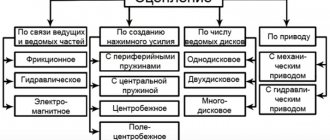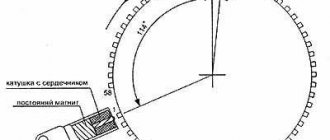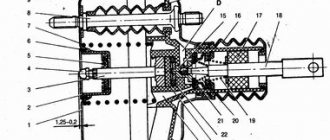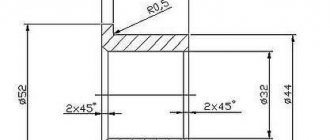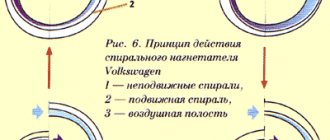The best inexpensive 2 din radio models
Mystery MDD-7005
pros
- High quality screen
- Beautiful design
- An impressive selection of button backlights
- Responsive sensor
- Convenient menu
Minuses
- No video input
- Average sound quality
- Not removable panel
From 4,800 ₽
The top of the 2 din car radio reveals a device with a built-in radio, which is also equipped with its own amplifier. Supports various audio and video formats. Memory cards are used as storage media. The device has a 7-inch touch screen. Can be controlled using an infrared remote control. There are outputs for audio, subwoofer and composite video output.
SWAT WX-218UBW
pros
- Not bad sound
- Spectacular appearance
- Convenient remote control
- Low price
- Nice image
- Multiple format support
Minuses
- May be a little slow during operation
- Sometimes it doesn’t see folders on the flash drive
From 4,900 ₽
A stylish, inexpensive radio that can be purchased for very little money. The sound quality is average, quite enough for standard use. Allows you to listen to music via USB. There is a built-in amplifier and equalizer, which can be adjusted to get very good sound. There is only one audio output. Auto-search for radio stations greatly simplifies the task of setting up the device.
Digma DCR-500
pros
- Multicolor backlight
- Original design
- Easy to install
- Easy controls
- Supports flash drives
Minuses
- It may be difficult to set up for the first time
From 5,000 ₽
Budget car radio with digital tuner and mp3 player. Has an amplifier and equalizer. It looks very presentable and expensive, despite the low cost. The multi-color 7-inch screen transmits vivid images from external media. There is an additional audio output on the front panel.
SWAT AHR-4180 – the best cheap radio according to reviews
SWAT AHR-4180 is one of the cheapest 2din radios based on Android OS (4.4.4, which is considered the most stable). The average price is around 12 thousand rubles. For this money, the buyer receives a device with the following characteristics:
- display – 7 inches, resolution 1024x600 (TFT LCD);
- processor – 4-core from MTK with a frequency of 1.6 GHz;
- RAM – 1 gigabyte (DDR3);
- pre-installed memory – 8 gigabytes, there is a slot for SD, you can connect a USB drive and even an external hard drive;
- communications – Wi-Fi, BlueTooth, GPS, there is support for 3G and 4G modems (connection via OTG);
- maximum output power for audio – 4x50 W;
- additional functions - standard connection to the buttons on the steering wheel (for controlling multimedia, calls), support for an RCA output (for connecting additional displays), a port for connecting an external GPS antenna, connecting a rear and front view camera, radio.
The performance of the radio is more than enough even for playing FullHD video. Naturally, the supported file formats are fully consistent with those that Android works with.
Pros *
- a cheap radio, but not limited in functionality;
- there is a radio, excellent reception;
- BlueTooth keeps the signal stable, there are no sound interruptions when using the speakerphone;
- GPS is fast and the signal is clear;
- Firmware updates are still being released;
- There is support for external modems.
Minuses *
- Navitel is included with a paid license for a year (it would be cheaper without it);
- the sound leaves much to be desired, but improving it through a third-party equalizer is quite possible (but making such a software modification is not easy);
- Sometimes the radio freezes for no apparent reason.
Middle segment (from 5,000 to 20,000 rubles)
Pioneer MVH-A300V
pros
- Quick start
- Brightness control over time
- Advanced color customization system
- Convenient button placement
Minuses
- Lack of a convenient volume wheel
- No Bluetooth wireless module
From 12,000 ₽
A mid-level device equipped with the most necessary functions. The 7-inch screen can be very finely adjusted in brightness and contrast. The radio is equipped with multi-color lighting that adapts to the overall design. To make control easier, you can connect a special joystick to the steering wheel. When talking on the phone, a pause is automatically triggered.
JVC KW-X730
pros
- Professional settings
- Three line pairs for amplifier
- Convenient button placement
- Bright backlight
- Great sound
Minuses
- Sometimes it slows down when working
From 6,000 ₽
A reliable device for everyday use. Very wide possibilities for customizing the sound are available. A powerful amplifier and equalizer will allow you to choose the sound for yourself. Supports many modern formats, including high quality ones. Convenient search through folders and files is implemented using a clear monochrome display. Additionally, there is a tone control.
Prology MDN-2775
pros
- Built-in CD player
- Possibility to use as a navigator
- Own amplifier
- Touchscreen
- Automatic display brightness adjustment
Minuses
- No audio input on the front panel
From 14,400 ₽
Quite an expensive device that is capable of reading files from any media. Supports both disks and memory cards and flash drives. The 6.2-inch multi-color touch display makes it easy to navigate through the menus. There is an infrared remote control for control. A nice bonus is the presence of a composite video output.
You might be interested in:
- TOP 12 best 1 din radios for high-quality sound in a car
- TOP 9 best radios from Aliexpress
RECXON iSmart 10.1 – the best 2 din Android radio tape recorder
The key feature of the model is that the radio uses a 10-inch display with a rotating mechanism. But due to this design, I had to abandon the CD/DVD player, since the disk drive simply would not fit. Android version – 5.1 The average price of this car radio is 18 thousand rubles. Specifications:
- display – 10 inches with a rotating mechanism, resolution 1024x600 (TFT LCD, but with a good brightness reserve);
- processor – 4-core RockChip RX3 with a frequency of 1.6 GHz;
- RAM – 1 GB (DDR3);
- pre-installed memory – 16 gigabytes (you can add an SD card up to 32 gigabytes, and also connect a USB drive);
- communications – Wi-Fi, BlueTooth, GPS (you can connect external modems);
- maximum output power – 4x45 W;
- additional functions - radio with auto search and station memory, composite video input, RCA (for connecting external displays), external antenna for GPS and radio (combined), A2DP support (for connecting a stereo headset).
Also, buyers of RECXON iSmart 10.1 claim that this radio has a very convenient software shell installed. All icons are large, there is a screensaver in the form of a clock, and the map image can be scaled during navigation. By the way, the kit includes an 8 GB flash drive with pre-installed iGO (according to many, the best offline navigator for motorists).
Pros *
- large display with good brightness reserve;
- convenient graphical shell for Android;
- The kit includes an SD card with iGO and RF maps;
- good sound, as well as flexible equalizer settings.
Minuses *
- no USB on the front panel;
- no CD/DVD;
- frequent delays in software operation (but updates are still coming out, optimization in the future is possible
Expensive segment (from RUB 20,000)
Pioneer AVH-Z5100BT
pros
- High quality sound
- Wide functionality
- Adjusting the screen tilt
- Supports all popular formats
- Sensitive sensor
Minuses
- May freeze when connecting bulk media
From 24,400 ₽
A radio for those who value high-quality sound. Excellent sound with low frequencies is guaranteed. Reads almost all formats without any difficulties. Can take files from any source, be it disks or flash drives. The screen is perfectly adjustable depending on the lighting or preferences of a particular user. Among other things, the device supports Bluetooth transmission.
Rating of car radios by sound quality based on reviews from experts and buyers: the best powerful touch, processor, multimedia radios in cars.
KENWOOD DMX7017BTS
pros
- Spectacular design
- Bright, large screen
- Good sound
- Lots of settings
- Bluetooth support
Minuses
- High price
From 24,600 ₽
A multifunctional device that can impress even the most picky listener. There are many possibilities for customizing the sound. For convenience, you can adapt some buttons on the steering wheel to control the radio. The radio has a whole set of outputs, including for a subwoofer. You can also connect a rear view camera to the device.
Parafar 4G/LTE IPS Skoda Octavia 3, A7 Android 7.1.1 (PF993)
pros
- Built-in navigator
- Powerful amplifier
- iPhone support
- Availability of built-in memory
- Large display
- Bluetooth support
Minuses
- Does not support ID3 tags
- High price
From 29,900 ₽
Expensive and advanced car radio with a large 10-inch screen. Display resolution 1024 x 600 pixels. The device has 32 GB of internal memory and also supports memory cards. It is possible to connect a control joystick on the steering wheel. Additionally, there is a tone control.
Head unit aka 7″ 2 DIN radio Ownice C200-OL-7001B (N) on Android 4.4 with 2/16 GB of memory
I welcome everyone who stopped by. The review will focus, as you probably already guessed, on a head unit for a car or simply a 2 DIN radio tape recorder Ownice C200-OL-7001B (N)
with 7″ touch screen, quad-core processor and 2/16 GB of memory.
In the review, I will try to talk in detail about the radio and additional devices, as well as some connection nuances. There will also be some testing. Since there were quite a lot of photographs of the radio installation, I hid the description of some of the processes under a spoiler. For those who are interested, you are welcome to the cut... So, as I mentioned earlier, I purchased it to replace my broken original BYD F3 radio.
The reasons for the purchase were the following: - the radio module began to “wheeze” (the reason was most likely in the resonator) and the encoder had been acting up for a long time, so when adjusting the volume it randomly increased and then decreased (fortunately the steering wheel control buttons were supported) - the stock radio did not support the mp3 format and ogg also did not have any USB connectors or slots for memory cards/flash drives, so in order to listen to your recordings, you had to burn CDs in WMA format, which is only a dozen songs on the disc.
Agree, it’s very inconvenient, and the 6-disc CD changer took up a lot of space in the trunk, and was simply in the way - I was pretty tired of using a smartphone as a GPS navigator, since it somewhat reduced the view of the road, and some time ago I accidentally dropped it and broke the display. And to be honest, the 4.8 screen was too small - I wanted to have a viewing function when reversing. A friend of mine has such a function in the rearview mirror, but I didn’t want to buy it separately, I wanted everything in one - I wanted to get a clear on-board computer by connecting the ELM327 wireless module (scanner) - well, my FM modulator, used to avoid hemorrhoids with recording discs, in the city of “fonil” and this phenomenon was especially severely observed near trolleybus lines. In a word, it was impossible to listen in the city center, and setting a different frequency each time was very inconvenient. In general, the original radio almost gave up its life, and every time I saw similar head units in which everything was implemented together, I wanted more and more to buy one like this. The selection criterion was simple:
- Android OS, since Win CE is already outdated, slow, with dead hardware, and there are problems connecting various devices.
Well, the navigators are designed mainly for Android - at least 2 GB of RAM for glitch-free operation of the system - the largest possible screen diagonal with good resolution (I had to sacrifice buttons and volume controls), because the main focus was for navigation - support for controlling buttons on the steering wheel (I’m too used to it) - the ability to connect a headset for conversations while driving (I’m a fan of covers and taking out a 5″ shovel while driving is somewhat inconvenient and even dangerous) - the ability to connect ELM327 modules (see consumption, errors, etc.) - support for parking mode (rear view camera) - support for digital TV tuner (for the future) Several models met these criteria, but since I was somewhat limited in finance, I purchased this model Ownice C200-OL -7001B(N). Read on to see how it showed itself in action... A sore point for many - it was bought on sale for $235, the accumulated points were spent on another purchase:
Technical specifications:
— Manufacturer — Ownice — Series — C200 — Model name — OL-7001B (N) (universal) — Power supply — 12V (allowable 9-16V) — Screen — capacitive touch 7″ with a resolution of 1024 x 600 pixels (16:9 ), multi-touch for 5 touches - Operating system - Android 4.4.2 - Processor - RK3188, ARM Cortex A9 Quad Core, 1.6-1.8GHz (quad-core) - Graphics: Mali-400 MP 600MHz - RAM/internal memory - DDR III 2 GB/ Flash 16 GB — Radio tuner — NXP 6624, FM 3*6 (65MHz~108MHz), AM 2*6 (522kHz~1710kHz), RDS/AF/TA support — Expansion slot — microSDHC up to 32 GB — Wireless interfaces — WiFi 802.11 b/g/n, Bluetooth 3.0, 3G/4G modems — External interfaces — 2*USB, AUX, microphone, video output — Support — DVB-T2 TV tuner, DVR, OBD scanner, front/rear cameras — Navigation — GPS — Output power – ST7388, 4*45 W – Dimensions – 180mm*170mm*100mm
Equipment:
— radio Ownice C200-OL-7001B (N) — block with power wires — block with signal wires — external GPS module — instructions in English
The radio is supplied in a double cardboard box, inside of which there are protective inserts made of polyethylene foam:
As you can see, the packaging is quite reliable, our mail should not damage the device. The equipment is standard, basic, all the necessary connectors and wires are present. Although, compared to some other models, there is no USB extension cable and universal brackets . I think this is not a minus, since the radio is positioned as universal and has a bunch of mounting holes, so there should be no problems during installation. In general, the meager equipment is more than compensated for by excellent features and a low price. The instructions are simple, in English and seem to be the same for the entire series. The downside of the instructions is that they describe the basic techniques for working with the Android system, but there is no banal pinout of the pads, connection examples and explanations of what this or that wire means. You have to try everything at random. Here is an example of an instruction page:
Dimensions:
Standard sizes:
Here is a comparison with the original radio:
Appearance of the radio:
The radio does not shine with any elegance, but all thanks to the fact that the entire front panel is completely occupied by the screen. There are no mechanical control buttons or volume/setting controls, everything is touch-sensitive:
There is a connection diagram on the top panel:
At the back there is a 15A fuse, connection blocks and tails for connecting an external GPS module, an external microphone and two USB connectors for external drives or modems, as well as a small WiFi antenna tail:
The touch screen comes immediately with a protective film, multi-touch for 5 touches:
The control buttons are touch sensitive and backlit. You can choose the backlight to your liking by adjusting the RGB sliders in the settings:
On the left are the power/mute button (short/long press), the Home button, the Back button, volume buttons and a microSDHC memory card slot. On the right there is a built-in microphone and a reset button:
Connection wires:
Internals:
Oddly enough, I was not at all surprised when I saw that there was emptiness inside the radio, because it is almost the same TV box, only with a display, and they are very compact. These are not old radios where everything is stuck together. The processor is closed, I didn’t dare take it apart, but judging by the sticker it costs RK3188 and 2/16 GB of memory:
The model name is still 7001N, although I did not find any explicit indication on the developer’s website:
By the way, version C200-OL-7001A comes with 1/8 GB of memory.
Removing the BYD F3 head unit:
The default “head” looks pretty good, but the functionality is very poor, so we will remove it without a twinge of conscience, especially since it has started to glitch:
Step-by-step removal of the standard radio in pictures:
To remove the standard control unit, you must first remove the decorative frame with deflectors. In my opinion, for faster and more accurate removal, it is better to first remove the deflectors using plastic cards. Then we use the same cards to go along the joints and take out the entire frame. There are about 6 latches around the perimeter:
After removing the frame, you can observe the following picture (in the photo, the front panel of the original radio has been removed):
An interesting feature of the radio mount is the so-called slides, which are two curved strips that are attached to the sides of the radio with six screws on each side:
These slides are attached with 4 screws to the body of the machine, it is better to unscrew them using a magnetic screwdriver, so that in case of a fall you do not lose the screws (or simply stick the magnet to the screwdriver):
After unscrewing the screws, the slides are completely freed, but, unfortunately, it is not possible to get them out without additionally removing the center console, only half a centimeter is missing, so first we remove the socket with the gear lever housing, and then the console. To do this, we press the two upper latches and as soon as they move away a little, we begin to press the side latches, helping from the inside with our hand, fortunately you can slip it in:
If you remove the center console for the first time, the latches will not give in easily, especially the side ones. As a result, two panels will be removed and you should get something like this:
Installation of the monitored radio and some pitfalls:
Installing a new radio resulted in no less hemorrhoids than removing the old one. Firstly, since the Ownice C200-OL-7001B (N) radio is universal, to install it you need to purchase a separate adapter 2 DIN rail for a specific car model. For BYD F3/Toyota Corolla E12 I found only one model – Carav 11-248:
Unfortunately, it was not possible to insert it without problems, so I had to work with a file, or rather a stationery knife. This adapter DIN rail fit into the decorative frame with an interference fit, and besides, the new radio simply did not fit into it. I had to cut off the entire bottom part, leaving a small protrusion in the center. There's nothing you can do about it, this transition frame is one of a kind. By the way, comrade vitally_ru also mentioned in his review that he adjusted it with a file, so a single defect can be excluded. Well, and secondly, the connection pads are absolutely not suitable, so I had to rummage through the forums looking for the pinout of the connectors (original vs new):
In addition, the lack of clear instructions for installing a new radio was also depressing. These were the pads originally:
The pinout of the stock “head” has been found, the right block is not needed (CD changer):
I’ll add on my own that you can find adapter pads, but it was easier for me to bite off the old ones and solder a new pad. We carefully look at the designation of the wires, solder them and insulate them. Just in case, I’ll give you the pinout of the new radio:
From 1 to 9 – speaker connections, FRONT – front, REAR – rear, pay attention to the polarity! 10 - IR - input for an external infrared sensor (external remote control) 11 - AMP CONTROL - I don’t quite understand, but most likely for controlling a lifting antenna or control contact for turning on the power of an external amplifier 12 - ANT +12V - power supply for the antenna amplifier, if any of course 13 - ILL +12V - illumination of the radio buttons when the side lights of the car are turned on 14 - ACC - parking mode, i.e. There is +12V on this wire only in a certain position of the ignition key. When the engine starts, all consumers on this power supply are switched off for a short time. In other words, with the ignition key in the “ACC” position, you can listen to the radio, although many other devices will be de-energized. On some models, this mode is not available at all 15 - BATT +12V - constant power, regardless of the position of the ignition key, which goes through the 15A fuse mentioned at the beginning of the review (radio memory) 16 - GND - vehicle ground (chassis) 17 - BACK - camera connection rear view (you need to supply +12V from the relay or reverse lamp) 18 - BRAKE - for driving safety, if not connected, you will not be able to watch videos while driving, only when the handbrake is raised. Cling to the mass. 19 and 20 - KEY1, KEY 2 and KEY GND - connection of steering wheel control buttons, the output will have different resistance, polarity is not important
After soldering, you get something like this:
It is important not to confuse the pros and cons of the speakers, otherwise they will play out of phase and, as a result, the sound will not be as rich or something. Assembly in reverse order, i.e. First we screw the slides and install them into the panel. Then we insert the frame with deflectors and adjust the radio. After that, we install the center console and gearbox panel. To be honest, I had to tinker with the installation, because some gaps were constantly appearing, but in the end, after a couple of hours of fiddling, the following turned out:
Looks quite good...
USB connector output:
Since I especially don’t like protruding flash drives that can easily be broken, in the future I plan to use a microSD card, but just in case I will remove the USB connectors, because external hard drives and 3G/4G modems can be connected to the radio.
In details:
Before this, I had already put Emel’s pop warmers on the front seats and put the power buttons on plastic plugs, it looked quite nice:
We will connect the USB connector to the middle plug. To do this, you can take a simple male-female USB extension cable or make your own:
I didn’t want to spoil the USB extension cable, so I took two USB ports: mother, father and a twisted pair cable (Internet), there should be no interference:
Next, I drilled two rectangular holes, slightly smaller in size than the connectors themselves, so that they were “pull-in.” If the connectors are loose, you can fix them with hot glue. My connectors are tight:
I soldered the connectors together, colored wires to one connector, with a strip to the other:
Next, I connected the USB connectors to the radio connectors, it turned out quite civilly: If you wish, you can output a third USB connector for charging gadgets or an AUX input...
Connecting the GPS module:
A couple of months ago I wrote a review of the Dome D201 recorder and gave an example of wiring an external GPS module. In our case, the wire is laid in the same way, only to place the module I preferred the upper right corner of the windshield, because the alarm antenna and GPS recorder module are already glued to the upper left. If anyone is interested, we first run the wire under the dashboard, then snap off the right trim of the pillar (held on by two plastic clips) and hook the wire into it:
Then we glue the module to the windshield with double-sided tape or throw it under the ceiling trim:
The signal is worse under the dashboard, so it’s better to stick it on the windshield. This module has a magnet, so it can be magnetized to the case. Run GPS Test:
As you can see, Russian GLONASS is not supported, only American GPS, although on the 4pda thread there is information that if you replace the standard GPS antenna with one that supports GPS + GLONASS, then GLONASS will be supported. Here is a link to such a module. There is no standard navigation program, so we download and install a third-party application, for example, Navitel navigator:
Reversing camera connection:
This is a very interesting feature; I’ve been wanting to implement it in my car for a long time. Its meaning is simple - in the rear of the car (rear window, bumper or license plate frame) there is a small camera, which, when reverse gear is engaged, automatically turns on and displays an image on the radio screen. Moreover, you don’t need to press any buttons on the radio. A work colleague fitted me with a camera mounted on the frame of the license plate holder:
As an option, there are rear-view mirrors with a built-in display, or small displays, but since I’m talking about a radio with such a function, we’ll dwell on it in more detail. In my case, the radio has a special wire marked “BACK-CAR”, when +12V is applied to it, active applications in the radio are minimized and the picture from the camera is displayed almost instantly. For this to work, you need to take power from the reverse lamp or find this wire at the output of the relay. I didn’t really want to crawl under the dashboard and look for the right relay, and I also didn’t want to run the power cord around the cabin, so I acted a little more cunningly. I took out the reverse lamp holder and found the wire that supplies +12V voltage and ground from the reverse relay. We will connect the “BACK-CAR” wire of the radio and the positive power supply of the camera to the red wire with a black stripe, and the negative power supply of the camera to the white wire with a black stripe (in the photo is the reverse lamp cover):
I connected the camera’s power not to the lamp holder itself, but to a cable bus in the area of the rear seat; I pulled the power and video signal wires from the reversing camera next to the trunk cable (in the photo on the left is the trunk, on the right is the rear seat without the left side panel):
Next, I unscrewed the decorative sill trim (molding) and ran the video signal wire to the front seat:
Then I found a red wire with a black stripe (power supply for the reverse lamp) already in the front part of the car, soldered the wire to it and stretched it under the casing to the “BACK-CAR” wire of the radio, along with the video signal wire (the video signal wire is connected to the brown “REAR CAMERA” connector INPUT" radio):
If anyone doesn’t understand what’s what, then perhaps the following simple connection diagram found on the Internet will help:
The end result is something like this, which is quite enough for parking:
By default, the settings have the “mute sound when moving backwards” checkbox, i.e. The active player/radio is muted when reverse gear is engaged, but it can be turned off, as you are used to.
Connecting steering wheel radio control buttons:
A very convenient feature, since in many cases there is no need to reach for the radio:
For those who don’t have it, there are a lot of offers on the market, both simple and multifunctional, programmable steering wheel buttons. But that’s not about that now. The essence of their work is simple: when you press a button, we get a different resistance at the output, i.e. There may be a bunch of buttons, but there are only two or three output wires. The monitored radio has three input signal wires, labeled “WHEEL KEY 1”, “WHEEL KEY 2” and “KEY GND”. Since I only have 5 buttons, I only have two wires coming out of this unit (this unit costs about 300-500 rubles separately):
For them to work, you need to connect them to “WHEEL KEY 1” and “KEY GND”. In more sophisticated steering buttons, there may be another wire coming out. In this case, it needs to be connected to “WHEEL KEY 2”. One of the pitfalls is that when connected they do not function, and all because they need to be configured in the radio. Setting up is as easy as shelling pears: - go to Settings->General Settings->Fusing on the steering wheel:
— hold down the button on the steering wheel and select the required action in the radio menu.
If the radio does not detect pressing, you may need to change the high/low resistance checkbox. After loading the radio, the buttons begin to work after a few seconds.
Connecting an OBD II scanner:
This scanner can be connected to a radio:
It connects to the radio via Bluetooth and is defined in the system as follows:
By installing the popular Torque application, you can observe the following:
I haven’t fully figured out the program and the scanner yet, so I won’t say anything special about them, except that the radio and ECU are friends with the scanner. I haven't found the instantaneous fuel consumption yet :-).
Additional devices for the radio:
Yes, yes, it turns out that this radio can also act as a DVR and TV, and also display images on external monitors:
Unfortunately, these devices are not included in the kit, so if desired, they can be purchased separately from an official representative on the same Ali.
Testing:
The standard launcher looks like this:
There are few applications, all the main applications for listening/watching video/music/radio are present:
The lack of a standard navigation program is disappointing. But without any problems we download the latest Navitel with the necessary maps, or Yandex navigator or City Guide. If anyone needs it, I can send it to Yandex.Disk without any problems. The radio application is quite convenient and looks good:
The controls are simple: a short press – change the frequency, a long press – search for the previous/next station, when you press the steering buttons – the next/previous recorded station. Information from CPU-Z:
Antutu Video Tester 3.0 showed that the radio does not support some videos, but matryoshka and AC3 plays without problems:
And by installing a normal player (BSPlayer or MXPlayer) the problem will disappear. I'll add the Antutu Benchmark test a little later. Wi-Fi module present:
Bluetooth works, an example of work was previously in the OBD scanner connection section. Unfortunately, microSDXC cards with a capacity of 64 GB or larger are not supported, only up to 32 GB. Brief information about the system:
There are few settings, perhaps more interesting settings are available in more recent firmware:
Advanced settings are available in the “Factory settings” section (Settings->General settings->Factory settings), password 126:
Here you can change the logo, frequencies, sensor type, etc. Now, let's see how the radio behaves when playing “heavy” test files from the site IXBT.com. The stock player easily processed the 1080p-25p-high5.1.mp4 video file and the 1080p-50p-5.1.mp4 video file:
The stock player refused to play the video file 2048×1152.mp4 and the video file 4096×2160.mp4. Third-party players (BS Player or MX Player), I think, will handle the last two files without any problems.
My subjective opinion on the radio:
Despite some hassles during installation, I was pleased with the purchase. It’s a little unusual to wait for the Android OS to load, because the native head turned on instantly. Here you will have to wait 10-15 seconds. Thanks to the large amount of memory, nothing glitches, the interface pages turn smoothly. Unfortunately, I can’t test operation in the cold yet, summer is just around the corner, but I think there shouldn’t be any problems. I was pleased with the work of GPS, satellites are determined quickly, it’s a pity there is no Glonass. Thanks to the large screen, driving with the navigator is a pleasure. The only negative is that when exposed to side sunlight, the screen fades a little, so sometimes you have to look at it from the right angle. The reverse camera also works without any problems or delays, literally half a second and the image from the camera is displayed on the display. No parking sensors are needed, although my family never used them. The steering wheel radio control buttons were identified without problems. With the navigator active and the media player running in the background, tracks can be clicked without problems. I can’t say for sure about the sound, since I listened to high-quality tracks on my native radio from a CD about five years ago, lately the Supra FM modulator has been constantly working, and the quality of sound transmission there leaves much to be desired. Let me just note that the radio has a visual equalizer where you can adjust the balance, bass, mids and treble. In my opinion, the sound from the Ownice radio is richer or something, in general, I like it. Stock applications are suitable for most users, although a whole bunch of programs are available on the play market for every taste and color. The installation of the radio was somewhat depressing, but by setting aside one day, the problem will disappear and the radio will delight you for years...
Pros:
+ A single multifunctional device that combines many functions + Possibility of installing additional devices + Universal sizes, i.e. with a suitable adapter frame it can be installed in any car + Android OS with good hardware + Full Russification + Large 7″ display with a resolution of 1024 x 600 pixels (16:9) + No unnecessary software, good stock applications for working with multimedia/radio + Support for interesting features (front/rear camera, navigation, steering wheel controls, Bluetooth headset, OBD scanner, two USB connectors for 3G/4G modems or storage devices), and if you purchase compatible devices, the functionality can be significantly expanded (digital TV set-top box, recorder ) + The presence of a microSDHC slot for memory cards (there will be no protruding flash drives), as well as a good amount of built-in memory + Great price
± Touch buttons (many are accustomed to controls and mechanical buttons)
Minuses:
- lack of support for microSDXC cards (64GB or more) - low display brightness (it glares and fades a little in the sun) - lack of GLONASS (the problem can be solved) - slight difficulties in installation are possible (purchase of an adapter DIN rail, disassembling the console, fasteners, connecting additional devices)
Conclusion:
The radio is very interesting, so if you are interested in purchasing a functional 2 DIN head, I recommend taking a closer look...
GBC200 coupon for it on the Ecigtalk.ru forum
, reducing the price to $223.69 (valid until 08/31/2016).
Kisa:
The best 2 din radios on Android OS
Prology MPC-50
pros
- Nice appearance
- Relatively low price
- Availability of TV tuner
- Ease of Management
- Ability to install applications
Minuses
- Reacts late to some commands
- Small amount of internal memory
From 11,600 ₽
Android radio that allows you to use a large number of additional applications. A memory capacity of 8 GB is provided for their installation. Expansion available using memory cards. The device has a bright 7-inch screen with a resolution of 800 x 480 pixels. The device also supports Bluetooth.
Intro AHR-7380
pros
- Great sound
- Bright display
- Lots of features
- Beautiful appearance
Minuses
- No AUX on the front panel
- The font is too small
- May overheat
- High price
From 24,000 ₽
A review of 2 din car radios on Android would be incomplete without this model. Multifunctional system that combines radio, player and TV. Can also be used as a navigator. Runs under Android OS. It has 16 GB of built-in memory, which is expandable using SD cards. The clear screen of 1024 x 800 pixels perfectly conveys the picture. There is a composite video output, as well as a port for connecting a rear camera.
Now the differences
The only difference, as you probably guessed, is the size. That is, 2 din is the size of the height of 1 din system multiplied by 2. All sizes are strictly regulated.
1 DIN dimensions
180 mm (width) * 50 mm (height)
2 DIN system has dimensions
180 mm (width) * 100 mm (height)
You cannot put a 2 din radio in the slot of a 1 din radio. And, conversely, it will be difficult to install a smaller system in a larger slot - a hole will remain. In principle, that's all the difference.
Finally, I would like to say that double-din systems are more functional; manufacturers make them with touch screens, navigation, TV, wifi, rear view function, usb and sd outputs, and probably the most important thing is navigation. Therefore, the general trend is that on almost all modern cars the audio system socket has a 2 DIN connector.
By the way, you can change your small system to a large one yourself; in principle, it’s nothing complicated; it’s installed in a standard connector, although you need a special insert or a plastic frame. A short video of installing a larger version on the new KIA CEED, watch it, it might be useful to someone.
I’ll end here, I think the difference has become clear, read our AUTOBLOG.
Similar news
- Preparing your car for winter. Useful tips for dummies, will…
- How to insulate an engine
- Seat belt cover. Tired of living?
Choosing a double din radio
When deciding to purchase and install this type of radio-electronic device yourself, you need to take a responsible approach to the selection process and pay special attention to several important characteristics. Firstly, you should remember that double-din radios come with a permanent or removable panel. The latter are certainly more suitable for protection against theft. Secondly, before purchasing a radio, you must check with the seller in advance for the list of audio and video formats that it supports. Thirdly, you need to pay special attention to the type of screen. It is desirable that this be an active TFT screen, which can provide the driver with the best possible visibility from any angle. Fourthly, you should definitely check the availability of certain input and output connectors, since they may differ for different device models. And finally, fifthly, when choosing a car radio, great attention must be paid to the manufacturer and place of production.
KENWOOD DDX9716BTSR - the best sounding radio for Android
Visually it looks quite simple, but the sound is very high quality, suitable for professional acoustics. The functionality is minimal, mainly presenting only the basic capabilities of Android 4.4. Price - 30 thousand rubles. Specifications:
- display – 7 inches, resolution – 800x480 (TFT LCD);
- processor – 4-core MTK with a frequency of 1.2 GHz;
- RAM – 1 GB (DDR3);
- built-in memory – 16 GB, can be expanded using an SD card;
- output power – 4x55 W;
- communications – BlueTooth;
- additional functions - rear exit camera, HDMI, radio, DVD player, compatibility with almost all steering wheel remote controls, there is a security code (completely blocks the operation of the car on compatible models).
The built-in Kenwood DAC reproduces sound up to 24-bit, supports tone control and a 16-band equalizer. In general, this model is suitable primarily for connoisseurs of the best car sound.
Pros *
- very high quality sound;
- there is an HDMI output for external high-resolution monitors;
- good compatibility with steering wheel remote controls.
Minuses *
- low display resolution;
- there is no Wi-Fi, so for online navigators you need to connect to the Internet via BlueTooth;
- Android often slows down.