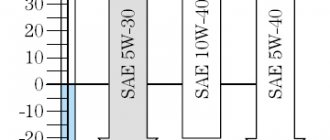Why does this problem occur?
The first possible and most common reason for blocking the radio is a power failure, for example, disconnecting the battery terminals or completely removing the Ford Focus 2 battery.- The second reason could be a complete discharge of the battery, for example, you forgot to turn off the headlights.
- Some audio units may malfunction when the battery is low, but then still work well. This is that the Ford Focus 2 car is designed in such a way that it can self-adjust after some problems. So, if any malfunctions occur, the radio may not work correctly for some time without the ignition on. But, according to the instructions, after driving 30 km this problem solves itself.
Why did car manufacturers create such a mess?
This problem occurs in most foreign cars, not only the Ford Focus. This is not a mistake by the manufacturers, but a necessary measure to prevent the theft of radios from cars. If the power was disconnected by the true owner, then he will definitely know what code to enter, but if it is a completely different car and the audio tape recorder is not original, then it is stolen and this option does not work in a civilized society. That’s why such a seemingly ill-conceived thing in a car as turning off the radio is provided.
Unlocking the radio for Ford Focus 2
If you encounter such a problem, do not despair, you can fix it yourself. This doesn’t even require any special knowledge. The main thing is not to rush, as you can block the radio. The code can only be entered 10 times.
Method 1: Entering the “native” code
Manufacturers at the Ford plant are punctual and aware of this problem. Therefore, each Ford Focus car is equipped with a unique combination of numbers to unlock the audio unit. This code is usually stuck inside the glove compartment on the lid itself. It is a white adhesive tape with a four-digit code on it. Sometimes this code is glued to the wall of the glove compartment. Early versions of Ford Focus cars were written in a book on the car's operating manual. Write this code by hand on the first or last page. The code can also be indicated on the radio itself, but it must be there. If you find these treasured four digits, then unlocking the car radio is a matter of a few minutes.
Instructions for entering the code
- Find the code.
- Turn on the radio.
- Enter four code numbers. You need to enter them using the radio station search buttons. You need to perform this procedure like this.
- Press the button with number one until the first code digit appears on the display screen.
- Press the button with number two until the second code digit appears.
- Do the same with buttons three and four.
- After the code has been entered, make sure it is entered correctly. Be careful, the code can only be entered 10 times. After ten incorrect attempts, the radio will be locked.
- Click the preset button. This will confirm that all code numbers are entered correctly.
- The radio should unlock, and you should continue to enjoy the music.
When entering the unlock code for the audio unit on the Ford Focus, you made a mistake. What to do? Do not worry. So far nothing bad has happened. You can enter the code nine more times. If you make a mistake once, knowing exactly the code, just repeat the procedure from the beginning, just be careful and check the entered code.
But it is not advisable to enter a sequence of four digits of the code at random, because the likelihood that you will guess it is negligible. After each incorrect entry, the number of remaining attempts will be displayed on the screen.
Messages that appear on the display screen
- If the screen lights up with the word CODE on some radios, ENTER KEYCODE, you can continue entering the code.
- After several attempts to enter the code, the display screen may display the message WAIT 30. This means that, for safety reasons, the radio will be blocked for half an hour and it is better to leave it alone for this time. After this time has expired, you can try to enter again. After the specified time has elapsed, CODE will appear on the screen again.
- If you have used all 10 attempts and the code was incorrect, the radio will display the message LOCKED. After this you will have to look for the serial number of the radio.
Method 2: Search for code behind serial number
- If the code is not found inside the Ford Focus car, there is another way to bring the radio back to life. To do this you need to find out its serial number. It is designated by the Latin letter A, C, L, M or V and a six-digit number. There are two options to find out the serial number of the radio for a Ford Focus.
- Press and hold buttons 1 and 6 at the same time. Then information about the serial number will appear on the display. But not all standard radios support this option. Especially if the series code begins with the letter V.
- If you couldn't find out the serial number this way. You'll have to remove the radio. As a rule, the series number is glued to the bottom, as well as the so-called VIN code.
Instructions for searching for the code behind the serial number of the radio
- Write down the number and VIN code.
- On the Internet, find a special program that looks for the unlock code for your car radio. To do this, in the search field, enter the request “radio unlock program for Ford Focus by serial number.” It is often called a calculator program.
- Install the found program on your computer.
- After this, all that remains is to enter the serial number and VIN code.
- Press the start button.
- After receiving the result, write down the code and enter it as indicated above.
It should be noted that not all Ford Focus radio models have such programs. For example, for radios marked V, there is definitely no such program. Therefore, use the third method.
Method 3: Tips on the forums
If the previous two methods did not give the desired result, try searching for an answer on car forums. It is very possible that someone solved your problem before you and shared it on the forum. After all, the codes are repeated. But the code does not necessarily fit your audio system, even if it fits someone else’s exact same model.
Instructions for the sequence of actions
- Search or on the forum, indicating the serial number.
- Write down the code.
- Enter the code in a known way.
Often on forums there are people who decode car radios. For a fee, they will be able to help you individually. To do this, you indicate the number of the radio, make a payment and after a while you receive your unique unlock code.
Method 4: Contact a service center
If nothing works, then there is always the opportunity to contact the service center. You can request to unlock your Ford Focus car radio either by visiting their office or by searching on the Internet. If the car has a standard radio, then they must use the serial number and VIN code to solve the problem and tell you the code. But if the problem arose because there were technical problems that were your fault, they may require you to pay for such assistance.
There is one more nuance. In order for them to help you at the service, you must prove that the car and the radio are not stolen. Otherwise, you may be denied help solving this problem. To do this, you will need to have documents confirming ownership of the car.
Ford Focus 2 Unlocking SONY Ford Focus2 radio, removing 6000 CDs. Chinese radio for Ford Focus 2 Android 4 2 Ford Focus Radio
The process of unlocking the radio 6000CD
In order to unlock the audio system in the second generation Ford Focus you must have:
- Directly to the radio.
- Service book.
- Keycode (in some cases).
- Special program (in some cases).
When the radio is first started, depending on the specific model, it may behave differently: one option will display the word “CODE” on the screen, and in the other a countdown will start. If you encounter a countdown, you need to wait until it passes. Then you need to press a button (usually 6, or the multi-button option 61). The word “CODE” should appear on the screen, after which we move on to the next step.
So, enter the keycode, which should consist of 4 digits. You can get it when you purchase the device. Next, press button 1 until the required number appears on the screen. The second digit of the code is selected with button 2. After this, you need to use buttons 3 and 4 to enter the entire code.
When you are finished, you need to press button 5 to confirm your entry. After that, you can turn on the radio and listen to your favorite songs and artists. Do not forget to record the dialed combination of numbers so that there are no problems in the future.
If the code is known, decoding the radio will not be difficult. To unlock you need to act in the following sequence:
- To enter, use the buttons that were previously used to tune radio stations.
- After the message CODE appears on the main display of the radio (or one of its variations ENTER, CODE0000 or SAFE - this depends on the firmware of the radio), you can start entering the code.
- The code consists of 4 digits, respectively, you need to fill in 4 positions. The first digit of the code is entered using button 1 on the panel. It allows you to enter numbers from 0 to 1. You must press it until the desired number appears on the display, which is in the first place in the code.
- The second digit is selected by button 2, which is also pressed until the required number appears on the display.
- The third digit is similarly selected with button 3, the fourth - with button 4.
- If an error was made while typing the code, the procedure can be repeated again. Simply fill in all remaining positions with random numbers, after which the first position will flicker again and you can start typing again.
- After entering all the characters correctly, you must confirm the entry by pressing the button with the 5 sign, or the * button (this option only works on new Ford Focus 2 cars that have been restyled).
If everything is done correctly, a short musical greeting will sound and the radio will turn on. Otherwise, the car radio will again request a code, and the entire procedure will have to be repeated again.
For 6000cd car radios, the value is entered using keys 0-9, the number is confirmed with the “*” key. For example, the car radio code is 5685. First press 5, then 6, then 8 and 5. When the value is shown on the display, confirm the entry “*”.
Read more: Technical characteristics of the VAZ 2108 generator, connection and do-it-yourself repair
In other car radios, you will need to press buttons 1-4 sequentially to enter, and button 5 to confirm. For example, radio code 8732:
- press button 1 8 times;
- press the button 2 – 7 times;
- press the button 3 – 3 times;
- press button 4 – 2 times;
- Confirm your entry with button 5.
Entering the numbers is not difficult. The main thing is to act carefully. If you enter incorrect parameters 10 times, it will be much more difficult to unblock the installation in the future. For added security, manufacturers limit the number of input attempts.
The following messages may appear on the display:
- CODE – you can enter an unlock code;
- WALT 30 – you need to wait 30 minutes before the next attempt;
- LOCKED – the number of attempts has expired, but the device could not be unlocked. Often the value in minutes is lit next to it. This is the time during which the radio will not respond to button presses. For the next attempt you need to find the serial number.
Forum → Ford → Focus → Car audio
How to decode a Ford car radio SECURITY CODE Before trying to find the code for the radio, try to find it in the form of a sticker inside the glove compartment; dealers often duplicated it by hand on the first or last page of the service book or user manual! Safety Features Each audio unit has a unique code that the driver must enter to ensure the audio unit is operational. The code must be re-entered before the unit starts operating if the unit has been removed from the vehicle or the battery has been disconnected. IF YOUR SECURITY CODE IS LOST If your unique code is lost, contact your dealer and provide your audio unit details and proof of ownership. ENTERING SECURITY CODE If, when you turn on the audio unit, the message CODE — — — -, CODE 0000 or ENTER KEYCODE appears on the display, you must enter a unique code using the radio station preset buttons. Audio units 6000CD, Sony and Sony with digital radio reception function Entering the Ford radio code 1. Using the radio station preset buttons, enter a unique code. 2. If you made a mistake when entering the code, re-enter the numbers by continuing to press the number buttons 0-9. The numbers entered will fill positions 1 to 4 on the display, and the process will repeat in a circle. 3. Make sure that the code is entered correctly and completely, then to confirm the selection, press the preset button * or the button located between the navigation system control buttons. IF AN INCORRECT SECURITY CODE IS ENTERED The maximum number of attempts to enter a unique code in different sequences should not exceed ten. Information about the number of attempts will be displayed. If CODE appears on the display, you can try entering the code again. If WAIT 30 appears on the display, the audio unit will be locked for 30 minutes. Wait for the countdown timer to reset. When the display shows CODE, enter the correct code. Note: After 10 unsuccessful attempts, the unit will go into idle mode and the display will show LOCKED. Contact your dealer. To unlock Ford radios you will need the serial number of the radio. You can find it in two ways: The first method is to press and hold buttons 1 and 6 on the radio, a running line will appear with information about the radio, in which there will be a serial number on approximately the 13th line, it usually starts with the letters M or V and then 6 digits . (For example, M123456 or V123456) (Some models of radios do not show the serial number in this way, some models show it using buttons 2 and 6) If it was not possible to find out the serial number in this way, then only the second method. The second method is to remove the radio, the serial number will be on a sticker on the side of the radio (for example Serial no. V123456). Depending on the model, you can remove the radio: - either with factory keys - or with homemade ones from a plastic card/cardboard/aluminum sheet - or by unscrewing the 4 bolts under the panel trim
Unlocking Ford 6000CD car radio, first and second generation.
6000CD second generation
In order to restore the factory code of the radio on a Ford car, ONLINE, on our portal, you need to follow 4 simple steps!
Step No. 1. Determine the serial number of your audio device. Radio 6000CD generation No. 1.
a) simple option.
In order to find out the serial number of the Ford 6000CD radio of the first and second generation, it is often enough to simultaneously press the buttons numbered 1 and 6 on the radio for 2 seconds.
(Fig. 1)., examples of versions of Ford radios, with the serial number on the display.
Below, you will find videos from our Odocar laboratory on how to correctly determine the serial number of a 6000CD car radio, first and second generation (3 video options for different models).
Attention, sometimes this method of determining the serial number of the FORD 6000CD radio does not work. Then see option b) below .
Fig. 1 Determination of the serial number of car radios of the FORD 6000 CD family of the first and second generations - from the display.
Video example, determination of the serial number, car radios of the FORD 6000CD family of the first and second generations.
One example of displaying the serial number on first and second generation 6000CD radios:
Option b), if option a), does not work.
On 6000CD radios in Ford cars, the serial number of the radio is usually located on the inside of the case, in the form of a sticker (Fig. 2.).
The sticker contains information about the manufacturer of the audio device, as well as the serial number of the device.
In order to get to the sticker, the radio must be dismantled, see our video below on how to properly and easily dismantle the 6000CD radio.
You need to copy down the serial number of the audio device and send it to us via the feedback form or contact us by phone.
Fig. 2 Typical stickers, with serial numbers, on FORD 6000 car radios, first and second generation.
Figure 2 shows the types of typical stickers of a Ford car radio, which are pasted on the side cover of the audio device. The serial number of the radio is highlighted with a marker.
Dismantling the FORD car radio 6000 series CD.Video.
Step #2. You need to send us the serial number of your audio device to the laboratory for decoding by filling out the “online request” form on our website here, or call by phone, you can also send by: Whatsapp, Viber and SMS.
You can send a video or photo (sticker or running information on the display of the radio) if you have any doubts about determining the serial number of your radio. We will determine the serial number ourselves.
Step #3. Having received a response from our laboratory engineers, by email or phone, about unlocking the radio, you need to pay for the decoding service. You can select the form of payment here. After the money is credited to your account, you will be sent a permanent code for your car radio within 1 minute via email or SMS to the phone number you specified. Step No. 4. When you receive the code for your radio, all you have to do is enter it into the car radio’s memory. For the first generation 6000 CD radio, do the following:
Fig. 2. The first digit of the code of the presented radio is 2, the second is 5, the third is 7, the fourth is 6
On the display of the radio you will see the following message: CODE — — — — or ENTER CODE — — — —
Next, using the button with number 1, we dial the first digit of the code, press the button with number 1 so many times until the first digit of the code that we need appears on the display.
For example, the received radio code is 2576. We proceed like this: Press the button with the number 1 twice until the number 2 appears on the display instead of the first dash (ENTER CODE2— ), then enter the second digit of the code by pressing the button with the number 2, it will turn out five times( ENTER CODE 25— ). And so on, using the button with number 3, we dial the third digit of the code, and with the button with number 4, the fourth digit of the code. The result is ( ENTER CODE 2576 ). Using the button with number five on the radio, we confirm the received code. That's it, your audio device is unlocked!
The main thing: If you still have questions, doubts, uncertainty, then we advise you to just call us, as a rule, in 60 seconds of communication, 99% of all your questions are resolved! We are adequate people and will be happy to advise and help you! Our phone numbers are here.
Attention! If the display of your radio shows LOCKED, then, unfortunately, your radio is locked, i.e. the audio device code was entered incorrectly into the radio's memory more than 10 times in a row. To unlock the radio in LOCKED mode, you need to provide the radio to our laboratory. The cost of the service will be 2,000 rubles. Our laboratory is located in Moscow. For residents of other cities and settlements, we recommend sending the radio dismantled from the car using Russian Post EMS.
Ford Focus 2 radio code
Every motorist will agree that a modern car is impossible without a radio, because how else can you brighten up your trip or spend hours in a traffic jam? At the same time, you can listen to your favorite music or radio, audiobook or tutorial on a foreign language. When this element of the car breaks down, trips become boring. Some Ford Focus II owners have encountered situations where the radio is locked and asks to enter a code.
What is the problem with blocking the radio?
The most common situation in which the standard radio of a Ford Focus II car is blocked is a power loss, for example, when the battery terminals are disconnected or the vehicle battery is completely removed.
The next reason after which decoding is required is the complete loss of battery charge, for example, if the owner forgot to turn off the lights. Certain radios do not tolerate low battery charge well, and then begin to function properly again. The second generation of Focus is designed so that the car can adjust itself after certain troubles.
If certain problems have occurred, the audio system may not work correctly without the ignition activated. However, as the technical documentation states, after 30 kilometers the problem will disappear. This situation is the manufacturer’s idea, aimed at combating the theft of car radios.
The logic is this - if the power was turned off by the owner himself, he knows how to unlock the radio on a Ford Focus II, and if it is a completely different car and the radio does not fit it, it may be stolen. It is to eliminate these situations that the audio system is blocked.
Unlocking the Ford Focus II car radio - the first method
So, how to decode a Ford Focus 2 radio? Solving the problem will not require special skills, but it is important to take your time so as not to completely block the entire system - the code can only be entered 10 times.
For each Ford vehicle, a unique digital combination is used, that is, the code for the Ford Focus 2 radio is different for each car, and the combination is recorded from the bottom of the glove compartment. This white sticker with a 4-digit password can also be found on the wall of the vault. In early models of the car, the unlock code was indicated in the technical documentation, and the entry was handwritten on the first or last page of the manual. In addition, the code can be placed on the radio.
We figured out how to find out the code for the Ford Focus 2 car radio, now you need to enter it according to the following scheme:
- Activate the audio system.
- Enter a 4-digit combination using the radio station search keys. How to enter the car radio code? Press the number button until the required number appears on the radio display, then do the same with the second, third and fourth number.
- When the password is entered, it is important to ensure that it is entered correctly. If you enter a combination of numbers incorrectly ten times, the system will be completely blocked.
- If the combination is correct, you need to press the preset key. The process of unlocking the Ford Focus II radio should occur.
What to do if an incorrect combination of numbers was entered
If you make a mistake and enter the code incorrectly, there is no need to be nervous - you still have as many as nine attempts left. If you know exactly the digital combination, you need to carry out the whole process again, but be more careful and carefully check the entered password.
You should not enter the unlock code at random, since there is a very low probability of guessing the correct combination, and each incorrect entry will reduce the number of attempts. By the way, their number is shown on the display.
If the display shows CODE (on certain audio systems - ENTER KEYCODE), you need to go ahead and enter the entire code. If several attempts have already passed, the phrase WAIT30 may appear on the screen. This indicates that the audio system is locked for 30 minutes for safety reasons. When this period of time has passed, you can try to enter the 4-digit combination again.
If you tried to enter the combination 10 times and did not provide the correct numbers to the radio, the system will display the word LOCKED, and further unlocking work will require the serial code of the product.
The second method is to use the serial number of the radio to unlock the system
How to unlock the audio system if you haven't found the 4-digit combination? You can make the radio work using the serial number of the device, indicated by one letter and a 6-digit number combination. To find out this code, you can press keys 1 and 6 simultaneously, then information about the device’s serial code will appear on the screen. However, not all standard systems will provide this solution.
If the previous option does not help, you need to remove the product - often the number is written on the bottom of the radio, along with the VIN code. The algorithm of actions will be as follows:
- You need to find a special application on the Internet that can be used to detect the unlocking combination.
- The number and VIN code found on the radio body are entered into the application.
- When the results are found, you need to write down the resulting combination and enter it in the same way as described above.
It is important to understand that such applications do not exist for every audio system of the Ford Focus 2 car. If your radio does not support such a solution to the problem, move on to the third unlocking method.
The third way is to interview other owners
In a situation where previous unlocking methods have not led to success, you can conduct a survey of other Ford Focus II owners using auto forums. It often happens that someone has already been able to resolve the problem and talked about it on the Internet, since codes for vehicles are repeated. The combination written down will not necessarily fit your car's system, but it's worth a try.
The steps of this method will be as follows:
- We look for information on the auto forum, attaching the serial number to your message.
- We write down the provided codes.
- Enter combinations using the mentioned method.
Often, specialized auto forums are populated by people who are professionally engaged in unlocking audio systems. For a certain monetary reward, they can help solve your problem by providing a unique combination of numbers, but it is important to avoid fraud.
The fourth method is to go to a Ford service center.
If none of the above methods worked, you can seek help from a specialized service center by doing this via the Internet or by driving to a service station. If you have a standard radio, professionals will be able to quickly solve the problem by selecting codes from their own database.
It is important to understand that in order to receive qualified assistance from a Ford service, you will have to prove that this is your vehicle and the audio system in it is not stolen. Don't forget to take your car documents with you, you can also take your passport or other ID.
Have you ever seen a car without a radio? Of course, this is not its most important detail, but it is significant. Therefore, it is installed by many drivers. This allows you to make a long road more interesting and fun. The radio makes it possible to listen not only to your favorite song, but also to the radio, news and other useful information.
Where is the code?
Block: 1/6 | Number of characters: 342
Radio breakdowns
This device, like many others, may fail over time. The driver will immediately notice this, as the situation in the car will immediately change. It will become uncomfortable and boring. The situation must be corrected immediately and your car must be restored to its former comfort.
Many owners of Ford Focus 2 especially often encounter various problems with the operation of the standard radio. The most common of them is related to device blocking. To solve it, you can seek help from a specialist. He knows how to do it quickly.
You can also unlock the device yourself. This procedure is simple, but requires preparation, since first you will need to find out the code for the Ford Focus 2 radio, and then try to enter it. You can find out where to find the Ford Focus 2 radio code and how to apply it from our article.
Why is it blocked?
With the advent of car acoustics in standard sizes 1 and 2 din, manufacturers have resolved the issue of protecting head units (GU) from theft. If the +12 V power supply is lost, the radio will automatically lock and will ask for a code the next time it is turned on.
When carrying out welding or other work that requires de-energizing the vehicle's on-board network, all settings of the control unit are lost, including encoding. Some users tested the Ford 6000 CD (standard radio) by reducing the voltage of the car network. When the value reached 8 V, the device was blocked. This situation may arise if the battery freezes.
Reasons for blocking
When manufacturers began producing car speakers in 1 and 2 din formats, they developed special protection for head units (head units) from theft. If the acoustics are de-energized, the radio will also be blocked due to lack of power. Upon further startup, the device will require a code.
When performing welding and other repair work that involves de-energizing the vehicle's on-board network, all settings of the head unit are lost, and coding is also performed.
Experts who tested 6000 CDs came to the conclusion that the device is blocked when the voltage drops to 8 V. That is, it may be necessary to unlock the car radio even if the battery is severely frozen.
Are you a car driver?! Then you can take this simple test and find out. Go to test »
Most often, the manufacturer installs 6000 CD radios, oval-shaped, or restyled versions on Focus 2. They have an identical set of functions and differ only in the methods of fixing and entering PIN codes.
The GI serial number begins with the Latin letter symbol V or M. In the first case, decoding the 6000CD yourself will be more difficult, since the selection of the cipher was carried out using special software.
The radio is blocked: what is the reason?
Of course, it is important to know not only how to solve the problem, but also what caused it. This will help avoid its occurrence in the future. If we talk about blocking the radio, there are many reasons for this. The most common ones include the following:
- Disconnecting the device from the power source. This mainly happens when removing the battery, terminals, etc.
- The battery is low. For many drivers, this is a common situation. It can be caused by simply forgetting to turn off the headlights.
- The battery is low. This will certainly affect the operation of the device. It will start to act up periodically. In this case, it will then return to its previous state.
The Ford Focus radio is designed in such a way that it can configure its functions independently. Therefore, in case of some problems there is no need to repair it. Even if the radio does not work correctly, then everything will be restored. This mainly happens through driving a certain distance - 30 kilometers. This way the problem will resolve itself.
Situations in which the radio is blocked
Along with the positive effect achieved through radio coding, a new problem has come to the automotive industry. Since each car audio system has its own unlock code, which is reset from memory when the power is turned off, a problem has arisen with battery repair and diagnostics. After removing the battery from the car, after a maximum of 10 minutes the radio will lock if it does not receive power again. In this regard, many car enthusiasts began to charge the battery without removing the terminals, so as not to block the audio system.
At the same time, no one is immune from the event of an open circuit leading from the battery to the radio or a malfunction of the battery itself. In such a scenario, there may not be a spare battery at hand, and the radio will be blocked. It’s good if you are the first owner of the car and have the opportunity to look at the unlock code for the radio in the service book, but if the car is bought second-hand, it will be more difficult to unlock the audio system.
How to find out the unlock code?
You can find out the necessary and vital code for the radio in several ways:
- The first option is to inspect the car itself or its documentation. Typically, Ford Focus manufacturers take into account the possibility of blocking the device and place a code on the glove compartment lid or its wall. You should look for a white stripe with a 4-digit code on it. In the documentation for the vehicle, information is written down manually by official dealers. If it is possible to obtain an unlock code in this way, activating the car radio will take no more than a few minutes.
- The second way is to find out the car's serial number, which includes a Latin letter and a six-digit number. Press and hold keys 1 and 6 simultaneously, causing the serial number to appear on the display. If the radio does not support this method, the radio is removed. There is a serial number and VIN code on a piece of paper glued to the back. Based on the data received, the treasured password is obtained. To generate it, download a special calculator program or a program for unlocking the Ford Focus radio to your computer. IMPORTANT! — generators do not work if there is a “V” in front of the number. I recommend watching the video (immediately after the article), there is a solution there. Write in the comments if it helped!
- The third way is to use the help of other car owners by asking a question on a thematic forum. In addition to the advice and posted codes from those who have already encountered a similar issue, it is possible to find a specialist who is involved in unlocking car radios. For a fee you can get the required combination of numbers.
- The fourth option is to ask the service center for the information you are interested in. If there is no damage to the device and the warranty is valid, the activation code for the standard media device is issued in a short time. Otherwise, service centers may refuse to help, especially if the problem arose due to the fault of the driver.
When entering the unlock code into the radio, it is worth considering that the manufacturer has limited the ability to enter a password. The car owner or other person has the right to only 10 attempts to remove the lock. It is also necessary to pay attention to the inscriptions displayed on the display:
- "CODE". You can enter an unlock code.
- WAIT 30. A half-hour wait is recommended as another safety measure. After this period, you can continue entering.
- LOCKED. All 10 attempts have been used, but the code is not correct. You need to look for the device serial number.
Where to get a PIN code
Ford Focus dealers often place a sticker with a code in the car itself. The sticker can be:
- on the glove compartment lid;
- in the glove compartment itself;
- on the cassette player (you will have to remove it to see the code).
Sometimes the PIN code from the radio is included in the car's operating instructions.
If the sticker is not on the case itself, you're in luck. By following certain rules (more about them below), the owner himself can enter the code.
How to decode a car radio if the sticker is not found
If you couldn’t find the sticker, you can try the following method:
- Turn on the radio.
- Simultaneously press buttons 1 and 6 in the radio station selection block.
- Various technical information may appear on the monitor, and the required code will be displayed in the last one or two lines.
- Enter the code, following certain rules.
Video: unlocking the Ford Focus radio
If none of the above helps, you will have to start dismantling the device. The algorithm for removing the radio depends on its class.
Dismantling a "square" class car radio
To remove the first type of radio, you will need special keys. They are not cheap, but if you do not plan to constantly remove the radio, the keys can be made from an old plastic card.
This is what special keys for removing a standard car radio may look like
Photo gallery: step-by-step plan for making keys from a plastic card
Insert the prepared keys as shown in the picture.
This is how special keys are inserted to remove a Ford car radio
The step-by-step plan for removing a “square” class radio looks like this:
- Insert the manufactured keys into the grooves that are located above and below the radio.
- Swinging them in different directions, press the clamps.
- Carefully pull the radio towards you.
Restyling and oval class devices are much easier to remove.
Algorithm for removing a restyled car radio
- Using a screwdriver or a sharp object, disconnect the plastic trim around the radio.
After removing the edging, remove the bolts located on the sides of the radio - Unscrew the bolts holding the radio.
- Pull the radio towards you.
The sticker shows that the radio unlock code consists of four digits
>Video on how to unlock a Ford radio
How to enter the code correctly
The procedure for entering the PIN also depends on the type of device.
Unlocking a car radio of the "square" or "oval" class
For the first two classes, the code numbers are the number of times the first 4 radio station selection buttons are pressed. So, for the code presented in the figure above, type the following combination:
- The "one" button must be pressed once.
- Button "two" - nine times.
- Button "three" - eight times.
- Button "four" - nine times.
Confirmation and transfer of the position occurs by pressing the “five” or “*” button or the button located in the center between the navigator control keys (depending on the type of firmware).
Since there are only 4 digits in the code, dialing works on a cyclic principle. If, for example, you mistakenly pressed the “three” button nine times, then after entering the “four” button, you repeat entering the “one” button the corresponding number of times, “two” the corresponding number, etc.
Video: how to unlock the “square” radio
Entering the code on the radio "restyling"
The “restyling” version asks for the code exactly as it is written on the sticker. In relation to the figure above it would look like this:
- "One" key.
- Nine key.
- Eight key.
- Nine key.
All keys are pressed once.
Some models will require confirmation - “5”, “*” or the central button between the navigator keys.
Special cases
The manipulations described above do not always lead to success. Sometimes it is not possible to find out the PIN code. This happens when a V series radio is installed in the car. The difficulty in unlocking such a device is that a special programmer was used for encoding, and it will also be required for further manipulations. In this case, you need to contact the dealer and ask for the code or even change the radio.
Another option happens when, after the manipulations have been performed, the word Locked appears on the screen. This type of protection is designed for those who like to try passwords. Usually, a numerical value (in minutes) is lit next to the word, during which the radio will not respond to presses.
Russian Ford dealers know that as a result of some actions the car may behave inappropriately. The buyer of such a car needs to take the time to find out from the seller the PIN code for the radio installed in it. Then, in an unusual situation, the owner will know what and where to look.
Why is the radio cassette coded?
The answer is obvious: device encryption is necessary to protect against attackers trying to take possession of it. It is assumed that a person who stole a radio from a car will not be able to use it, since it will be locked. To bring it into working condition, the thief will need to enter a code that he does not have.
There is no need to think that the introduction of letters and numbers is an unnecessary and unnecessary requirement on the part of Ford. In fact, coding is a good protection against car thieves. If anyone remembers, at the beginning of the car boom, when the car became a means of transportation, and not a symbol of luxury, it was very popular to steal radios from the interior.
A side effect was a similar reaction of the radio to the loss of connection with the battery. You just have to come to terms with this, since thanks to such actions by manufacturers, theft of standard players has become an extremely rare occurrence.
Read more: 5 element car radio how to choose
Decoding
Head unit code
A car does not last forever and tends to break down. After a technical repair has been carried out by a good technician, everything works like clockwork again, but as soon as the owner turns on the car radio, he is faced with a new problem. The message “CODE” or “SAFE” is displayed on the device screen. What to do and why did this happen? It turns out that the standard head units on the Ford Focus 2 are equipped with a locking function that protects against theft. As soon as the power supply from the battery is stopped, the protection is triggered and until the code is entered, the device will not work.
Note. When repairing a car, it is often necessary to disconnect the battery. Because of this, decoding problems arise. It is interesting that a Ford control unit may require entering a code even during severe frosts, when the on-board voltage drops to 8 volts.
Where to find the code
It is clear that entering a code can solve the problem, but where can you find it? It’s simple: most manufacturers of standard Ford car radios place the code either in the instructions or stick it on the glove compartment.
This is interesting! For Ford, dealers involved in selling the car often placed the code themselves, writing it by hand on the first or last page of the car’s service book.
Car radio code in glove compartment
If such a code could not be found, then there are two universal ways to find it out. You need to do either this:
- Press simultaneously buttons 1 and 6 on the car radio;
- A bunch of information should appear on the display, and a code will be shown at the end of the line.
Or like this:
- Remove the car radio;
- View the code, which is often placed on the label (as in the photo).
Ford Focus 2 car radio and its decoding
As a rule, any acoustic car head units can be unlocked independently. There are only two known cases where decoding is a problem:
- The first involves the display of “LOCKED” on the display, which means that the number of attempts to enter the code has been exceeded;
- The second case is a V-series car radio, for which a code can be entered using a special program. This, in turn, after entering the serial number of the head unit, shows the required code.
Note. If you encounter the second case, you can contact a workshop to avoid complex manipulations. Or you can try to find the code yourself using well-known code selection programs.
Finding the code on the car radio
As mentioned above, you can find a unique code on the car radio itself, but to do this you need to remove it.
Note. The most common car radio for Ford Focus 2 is Sony 6000, popularly called a square. This model, in turn, has 3 versions: square, oval and 6000 restyling.
It is not difficult to dismantle the radio from its original place if you use special keys. They usually come with the device.
Standard car radio for Ford Focus 2 and its removal
If for some reason there are no keys, then you must either buy them (their prices are usually high) or make them yourself from available materials. Used plastic cards or, in extreme cases, a blade from a stationery knife are ideal for this. You can make a key from a plastic card like this:
- Take a card and cut it into 4 identical strips;
- Grind off the corners of each strip on one side, as in the photo;
Keys for car radio made from a plastic card
- Insert homemade keys into the 4 holes provided on the car radio (they are at the edges of the device);
- By rocking the keys in the holes, act on the radio latches. They will work and the device can be easily removed by pulling it towards you.
Code on the top cover
The car radio code can be seen at the top of the cover. Then we insert the device into place, enter the code and that’s it. If the Sony 6000 square version is dismantled using the method described above, then the other two modifications of the device are even easier to remove:
Note. These radios are secured with a casing and bolts.
- We pry off the casing with a ruler from 4 corners;
Removing the Sony radio with a ruler
- The casing can be easily removed after this;
- We see 4 bolts, which we unscrew with a 6-sided screwdriver or socket.
Additional information on codes
If the code could not be found or is lost, you can do the following:
- Contact the dealer who services the car during the warranty period and tell him the series and number of the car radio. Typically, dealers will send the code as soon as possible.
code for the calculator in the program
After turning on the device, the words “Code” or “Safe” are displayed on its display, which means the radio is in a locked state. Accordingly, you can continue listening to music and radio stations only after unlocking the device. You can do this yourself, knowing a few tricky tricks, but in some cases, unlocking Ford Focus, Mondeo, Transit and other models will only be possible with the participation of a specialist.
Unlocking Sony radios
What methods are there to unlock the radio?
Why is the car radio blocked? Since the standard devices of Ford cars have an anti-theft function, disconnecting them from the battery may cause the audio system to be locked and the need to enter a special code to return to its previous operating state. Also, the cause of blocking can be a drop in the voltage of the on-board network to 8 volts, for example during severe frosts.
Unlocking the Ford 2 radio and other models is done by entering a four-digit code through the device control panel. This can be done in a few seconds, but the more difficult task for us is to find this very code. The easiest way for lucky motorists is to find it in the instructions for the device, on the first or last page of the Ford service book, or look for the inscription handwritten on the glove compartment by employees of the car production plant. If you find this code and it turns out to be correct, consider yourself lucky. In other cases you will have to try harder.
Another relatively easy way to unlock the Ford Focus 2 radio is to press and hold numbers 1 and 6 on the device’s button panel at the same time. After a few seconds, you will see a lot of inscriptions and numbers on the display, and at the end of the line there will be that same four-digit unlock code (usually four numbers come after the letter M or V - depending on the car model).
If the car is under warranty, you can also call the car dealer and ask them for the unlock code. To do this, the dealer will ask you to provide the number and series of the car radio, and you will have the code immediately or in the near future.
Enter
The code is entered after the message “CODE” or “SAFE” appears on the display. There may also be the inscriptions “ENTER”, “CODE 0000” and others. Enter the correct code using the radio station preset buttons.
General information on entering the code
Ford Focus 2 car radio
On Sony head units, the code is entered as follows:
- A unique code is entered after the corresponding inscription appears using buttons from 0 to 9 (see above);
- There are only 4 positions on the display, so after filling each one, the input process continues in a circle;
- You must act carefully so that the code is entered without errors and correctly, and then press *.
Note. In some cases, it is not * that is pressed to confirm, but the button located between the navigator control keys or 5.
You should know that if the code is entered incorrectly, you can enter it again. Only the number of attempts is limited. As a rule, only 10 repetitions are provided. Information about how many attempts have been spent is displayed on the display.
Note. After the message WAIT 30 appears on the radio screen, the car radio will be automatically locked and entry will not be possible for half an hour. This time is enough for the device to reset the counter and the update process to occur.
If “LOCED” appears, this means the input limit.
Entering code on square and oval versions
Entering the code on these 2 versions is the same. Let's give an example using code 4455:
- Turn on the car radio;
- The display shows “CODE—-“;
- Press the first button four times and CODE 4— will appear;
- Press the second button four times—CODE 44—;
- Press the third button five times - CODE 445-;
- Press the fourth button five times - CODE
Note. On these car radios, to confirm, you need to press 5. If the code was entered correctly, the music will play.
Entering the code on the Sony 6000 restyling version
Car radio for Ford Focus 2 restyling
These car radios support MP3. Entering the code here is slightly different (again using code 4455 as an example):
- Turn on the car radio;
- CODE—- appears;
- Click on 4, CODE 4— appears;
- Click on 4, CODE 44— appears;
- Click on 5, CODE 445- appears;
- Click on 5, CODE appears
Note. The confirmation code is entered by pressing * (asterisk) once. This sign, like the number buttons, is located on the radio panel.
Buttons on the Ford car radio panel
Having learned how to unlock the radio with your own hands, you can no longer worry about this and carry out repair work or charge the battery whenever you want. Video reviews of the code entry process and photo materials can provide practical assistance.
What to do if the code is entered incorrectly
Sometimes when dialing, the user enters the PIN code incorrectly. In this case, nothing bad will happen, since the entry can be made again. If the password is entered incorrectly 5 times, the display will show “WAIT 30”, meaning you need to wait 30 minutes and then try again. After this time, the motorist will have 5 more entry attempts.
Before decoding the restyled GU from Sony, the actions are performed according to the same principle. However, on this device, numeric characters are entered by pressing buttons from 0 to 9. Entry is completed by pressing a key with an asterisk or number 5. Moreover, in the Sony GU, the manufacturer provides 10 unsuccessful entry attempts. If they are exhausted, you can hold down the 6 key and get 3 auxiliary attempts. If it fails again, the word “LOCKED” will appear on the display. In this case, to unlock the radio you will have to contact the service center specialists.