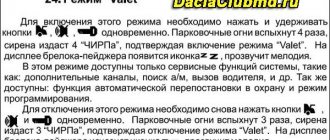Remote control for gates and barriers from AliExpress *** Details about quality *** How to program the remote control - step-by-step description *** Many photos
- Hello, friends!
— Today I want to tell you about an unusual purchase from AliExpress — a control panel for automatic parking gates and barriers.
In my house, the area is closed by a fence and entry is only through a barrier. We also enter the underground parking through a pair of automatic gates. In this regard, a remote control is literally a necessary thing for quick access to the yard.
One day our remote control broke down and we started asking where we could buy a new one to replace it. Prices in our city (Ekaterinburg) were not encouraging: 1200-1500 rubles.
They found exactly the same remote controls on AliExpress. 350 rubles!
First we ordered 1 to try, then 3 more (one each for me and my husband and 2 spares for guests).
Cost: 350-360 rubles, depending on the course.
Link:
Types of remote controls:
Size:
The remote control is small and fits easily in your hand.
Delivery: about 2 weeks to the Urals Federal District. Dispatch with tracking number.
— Remote control for barriers and gates. Detailed information -
The remotes come in simple mailing envelopes with a layer of bubble wrap inside.
All 4 remotes arrived intact.
The matte metal layer is protected by film.
There is a loop on the remote control itself where you can attach a carabiner.
From the back the remote control looks like this:
Please note that the remote control should not be left in the car for a long time in winter. The battery freezes and it stops working until it warms up. That’s why I always carry a keychain in my jacket pocket or purse.
All the remote controls arrived in working order; there were no problems with batteries or programming.
- How to program a key fob - a remote control for gates and barriers. Step by step description -
How to set up a universal remote control?
Everything is simple here - we use the duplication method.
First you need to clear the button memory of the new remote control.
Then copy the signals from the previous remote control. It must be in working order, so if your remote control is broken, ask your neighbors for a loan. Moreover, the entire encoding process takes no more than 5 minutes.
This operation is required both for programming a new remote control and for recoding the one that was used previously.
Press buttons A and B.
We wait until LED C blinks a couple of times.
Without releasing button A, press button B 3 times. LED C will either light up continuously or flash quickly (depending on the type of key fob).
Release both buttons.
The remote control memory is cleared and ready to record new data.
We bring the remote control from which we will copy the signal to the new one and press 1 button from which we want to transfer the codes. Afterwards, press the button on the new remote control (any of the 4, whichever is convenient for you to use). We look - LED C will blink 2 times - the signal has been received (we continue to hold the buttons down). We wait until LED C lights up constantly or flashes repeatedly (the signal is recorded on the new remote control).
We repeat the steps with coding the remaining buttons, thus programming the entire remote control.
We check the programming results experimentally - we approach the barrier, gate, roller shutters and open/close using a new remote control.
If everything works, then programming the remote control was successful!
It happens that the key fob is not “cleaned” well the first time or not all buttons on the remote control are programmed. This is what happened to us with one of the key fobs from AliExpress - we were able to program only 2 buttons out of 4. For such remote controls, it is worth repeating the memory clearing and programming operations several times.
I recommend a universal remote control for gates and barriers from AliExpress!
Next time I’ll tell you about this unusual device for programming key fobs:
Devices for the car that we use now (time-tested):
Functions of the Starline A91 key fob
The device has a set of commands. A rubberized key fob (see photo) of the alarm with a small screen responds to attempts to enter the cabin without keys. The system also performs security functions.
Among the main alarm commands A91 are listed.
- Security actions. The system turns off the ignition, locks the doors and hood lock. This prevents car theft and battery theft.
- Automatic heating of the power plant. You can program the engine to turn on at the desired hours and bring it to operating temperature. Additionally, you can assign interior heating.
- Setting up system options. The owner can prescribe the time for oil changes, scheduled repairs, etc. During operation, the screen will show how much is left until the required procedure.
Alarm control methods
The multifunctional key fob system offers several options.
- Button 1 activates the standard security mode. The car will squeak after mechanical impact.
- The second button on the key fob removes the car from this mode.
- If you press the first and second buttons sequentially, silent security will be activated. The car will not respond to the influence, but the owner will receive messages displayed on the key fob screen.
- Double pressing the first button sets the car under security without sound, and double pressing the second button disarms it without a signal.
- When you press the first and third keys of the key fob, the car is armed with the engine running.
- The third button allows you to find out about the current state of the car and its settings: interior temperature. Double clicking will display additional information about the engine temperature on the key fob display. The auto search mode will be turned on.
Firmware and reboot Pandora 2000, 1870, 2100, 3000, 2500, 3300
The anti-theft system remote control often resets. The key fob needs to be reprogrammed. Record the code of the remote device in the memory of the control unit according to the following points.
- Activate the pager by pressing the "Open Lock" key. An antenna symbol should appear on the screen.
- Turn off the ignition.
- Using “Valet”, enter the service code value. The number of presses must correspond to the first digit of the password. The LED will turn red.
- Enter the remaining secret code values. The LED will light up in scarlet and green.
- Click the "Jack" button again. A single CHIRP will follow.
- Press three keys on the remote control at the same time. A signal will sound on the key fob and the siren will sound once.
- Add the remaining switches to the control unit memory.
- Click on the “Valet” button, activate and turn off the ignition.
Read more: Shock absorbers for passenger trailers
How to register the Starline A91 key fob
Pairing a new system remote is easy. You can register the key fob for the Starline A91 alarm system to the car yourself.
Step-by-step instructions for connection.
- Insert the ignition key. Turn it off, and then press the Valet key 7 times.
- Now turn on the ignition. The alarm should make 7 sounds. After the siren has stopped speaking, the key fob binding mode is activated.
- Simultaneously press buttons 2+3 and hold them. One system signal sounds. Let's release the keys.
- If there are several remote controls connected to the alarm system, you must bind to each of them. We repeat the procedure (step three) for each device. The maximum number of key fobs that can be connected to one car is four. After each binding, one siren signal will sound.
- Turn off the ignition. The parking lights flash five times in a row, which indicates that we were able to reprogram the car alarm system.
Installing a new key fob on Pandora with GSM function
The Pandora anti-theft system models DXL 4910, 4300, 5000 Pro V2, 4400, 4910L, 3945 Pro, 5000 S, 3910 Pro, 4970, DXL 4950, DX 5200 are premium devices with advanced service functions. The security system can be controlled from your phone. Download the free app for your device from the store using your registration details.
Remote controls are recorded sequentially according to the following algorithm.
- Enter programming mode using "Jack".
- Press three pager keys simultaneously and hold them for one second until a beep sounds.
- Release the buttons.
- If the actions are correct, the key fob with the screen will produce two short beeps. The control unit siren will sound once.
- Register the remaining communicators.
Programming Starline A91 key fob
Learning to use the alarm remote control is simple. Above we have given instructions for programming key fobs. However, the functionality of the system is broader. You can customize the alarm for yourself.
Button 1 on the key fob is responsible for the following system commands.
- Activation of security mode (one press).
- Silent security (two consecutive clicks).
- Door locking when the engine is running (one touch).
- Enable/disable shock sensor (double press).
- Exit alarm mode (1 press)
- Disabling silent security (2).
- Additional shock sensor (2 presses).
- Opening doors with the engine running (1).
- Alarm interruption (1).
- Anti-robbery mode (2).
- Indicator of temperature degrees in the cabin (1).
- Search mode (2).
A long press records additional system commands: auto start on an alarm clock, turbo timer, immobilizer and much more.
You can learn about the correct firmware of the key fob from the video.
Why is the Starline A91 keychain not registered?
Sometimes owners have a problem that the remote control has become untied or the commands are not registered. You need to check the integrity of the battery. If the key fob indicator blinks, then the system commands may not reach the control unit. The battery needs to be replaced.
Or, if the number of key fobs in the system is already more than 4, then the previous alarm remotes begin to be deleted independently. Then you need to reprogram the device again, linking it to the car. If things don't work out, take it to a service center for reflashing.
How to reset settings on Starline A91 alarm system
It happens that the remote control is faulty. Then it’s worth going to a service center to update the firmware of the Starline key fob. First you need to reset the alarm settings. If the individual shutdown code was not programmed, then you need to perform the listed actions.
- Open the doors with the key. The car's dimensions will flash 4 times.
- Turn on the ignition. Get to the Valet button, press it three times.
- Turn off the ignition. The siren should sound.
- Now you can start the car and get to the officials to flash the Starline alarm key fob.
Adding an additional remote control for budget models
In addition to expensive models, Pandora alarm systems are also represented by budget ones: LX 3030, 3297, 3410, 3055, DX-30, 500, key fobs R387, D-078, 077, 074, 073, 468, 020, 010, 030, 463, DXL-705 , 707. You had to exchange a damaged security system remote control for a new one. We will look at how to reflash it below.
- Check your pager. Press and hold the “Open Lock” button for a while. The antenna icon appears on the display and the switch is turned on.
- Turn off the ignition.
- Use the Valet button to enter Pin values. The number of clicks corresponds to the first number of the service password. The LED will turn red.
- Enter the remaining digits of the code. If you have done all the operations correctly, then the LED will blink red-green.
- Click "Jack" again. A CHIRP will sound.
- Press three buttons on the remote control at the same time until you hear a beep. The siren will make one squeak.
- Also record other key fobs in the system memory.
- Press "Valet" and turn the ignition on and off.
- Check the functionality of the communicators.
Ways to unlock Starline A91 key fob
If the remote control malfunctions, turn it off. You can use a custom code that you programmed earlier.
- open the door with the key. The car will blink its turn signals 4 times;
- turn the ignition key by pressing the Valet button the previously set number of times;
- write the system startup code. The Starline remote control should vibrate slightly;
- turn off the ignition. We receive confirmation from two flashes of turn signals;
- The system is deactivated, you can go.
Professional
- To begin, press the “Learn” button on the drive control unit. After a second, the LED next to this inscription should light up;
- Then, by pressing the button on the key fob, you will see the LED blink and go out.
Congratulations, you have saved the signal! If necessary, carry out the same procedure with the remaining remote controls. This chip can record up to 100 remote controls, however, its memory is limited. If you need to remove key fobs, you should hold down the “Learn” button for no more than 10 seconds.
- There is a “Prog” key on the control unit. Hold the key until the indicator flashes;
- Next, press the key on the key fob. Restoring even light means successful recording.
Unlike the “Professional” system, subsequent key fobs are recorded in a different way. Let's make a copy.
- We press two buttons on the new remote control. The LED will begin to blink;
- Next, we should release the keys and press the one that we need to program;
- After the LED signal, we bring the programmed key fob to the second one and press the operating key. The indicator should blink 4 times.
The Came gate remote control duplicate is ready.
To record other devices, repeat the action.
- To record, you need to hold down the “P1” and “P2” keys. We release them only after the indicator on the key fob lights up.
- Then the receiver board button is pressed until the LED signal appears.
- While the indicator on the remote control is blinking, press the button that will control the gate leaves. After 3 seconds, release the buttons on the receiver and remote control.
The Faac system also uses copying, just like the previous Came system.
- On the programmed key fob, press the “P1” and “P2” buttons.
- After the LED signal, the buttons should be released.
- Both key fobs are located opposite each other.
- Next, you should hold down the button on the main key fob, from which the signal will be copied. After the code is saved, the indicator will blink 2 times.
- For all other devices the operation will be repeated.
Starline A91: additional (spare) key fob
The alarm system has two remote controls - primary and secondary (see photo). The main key fob has a remote antenna, a color screen informing about the current state of the car, and three buttons on the side.
An additional or spare remote control differs from the main one and is necessary in case the first one is lost or the battery is dead. This key fob does not have a screen, and it cannot conduct a dialogue with its owner - a device without feedback. The remote control buttons are on the flat side, they retain all functions. A spare key fob can be used to open doors. The second remote control will help you unlock the interior or turn on the autostart of the engine.
Principle of operation
A remote control for a particular brand of fencing only operates on one specific frequency. A universally compatible device supports several frequencies simultaneously. Several codes from different manufacturers are programmed into it, so such devices are suitable for controlling several types of equipment. The instructions for the product indicate which devices and barrier models it can control. Universal remote controls for barriers can also be configured to control other devices, for example, an intercom.
Universal remote controls for barriers and gates
The new universal barrier remote control must be programmed correctly. A universal product differs from a compatible one in that programming is possible only at one frequency, and only one type of encoding can be recorded. Only in this case will it work adequately. To configure the operation of each button, the encoding from the original is written to it. The control system allows you to “remember” various programmed signals. The signal type and frequency must match.
The fence receiver receives the signal from the multifunction remote control. The unique signal is checked against the database. If the data matches, the barrier opens and then closes to its original position. Special filters maintain the desired frequency without changes so that the operation of the device is not affected by external factors, such as weather. The universal remote control for barriers is suitable for controlling up to 10 standard key fobs.
Starline keychain prices
You can buy a standard remote control in any city in the country. The price of Starline A91 fluctuates between 1000-3000 rubles, depending on the distance of the seller or additional services.
- universal design - compatible with almost all cars with manual or automatic transmission;
- complex encryption system;
- increased range;
- versatility and long warranty periods.
Types of universal keychains
BRO remote control models come in two-, three- and four-channel. They operate on a 12V battery and have a light indicator. Used in the 433 MHz band using dynamic code, they have a long range. Cost from 1000 rubles.
TECH is a two- and three-channel device operating at a frequency of 433 MHz. Equipped with light indication. Compatible with Beninca models. It costs from 540 rubles.
DITEC GOL4 C and Transmitter are universal devices suitable for controlling any devices on DoorHan automation. They have 4 independent channels and a floating code with 16 million combinations. Cost from 750 rubles.
TX2/4 remote controls can be combined with any FAAC automatic models. Supports two operating modes: Master and Slave. To program multiple devices, only the Master is used. The model costs from 1200 rubles.
The one-, two- and four-channel Intro channel device supports programming of up to 30 remote controls on Radio series automation. Can control barriers, roller shutters, lighting and gates. Cost from 1200 rubles.
How to configure and set the time on the Starline A91 alarm key fob
When linking the remote control to the car, you need to set the clock. After replacing the battery, it is advisable to reset the time, because when it is removed, everything is reset. To complete this procedure, you must perform the following steps:
Press the button three key fobs.
After a triple signal from the remote control, we set the clock by operating buttons 1 or 2. These two keys are responsible for increasing or decreasing, and the third selects the hours and minutes.
After correct installation, we stop pressing anything. The Starline alarm key fob will sound once and the current time will be recorded.
Author of the material: Dumchenkov Mikhail
Did you like the material? Share with your friends:
Have questions about car repairs? Ask them in the consultation section, to do this, click on the link below.
auto mechanic
- New cars 2020
- New cars 2019
- Test drives
- Jeeps
- Repair and service
- Engine
- Chassis
- Electrical equipment
- Signaling
- Cigarette lighter
- Car Reviews
- Photo and video galleries
- News
- Tires
© 2020 Daciaclubmd.ru. If you do not agree with any provision of this Disclaimer, do not use this Site. Please read Disclaimer and Privacy Policy before use.
Copying materials is permitted only with an active hyperlink to our website.
Security alarms are equipped with radio frequency control panels, which are damaged if dropped or exposed to moisture. The car owner should know how to register the Starline A91 key fob and what to do if the remote control breaks down. The security complex supports disabling protection using a secret code or by manipulating the programming switch.
How to program the gate remote control, setting and encoding key fobs
Builder 4th category
Universal gate remote controls allow you to simultaneously control several devices. Modern manufacturing companies offer one device to which many key fobs are connected. But sometimes devices get lost or broken and need to be replaced with new ones. Therefore, owners need to know how to program the gate remote control.
You can program the remote control yourself
Features of remote controls
First, the remote control must be registered on the control board in the receiver. There is no universal device programming algorithm, since the coding differs from company to company. The most famous manufacturers of gate remote controls:
The companies FAAC, Nice and Came have one feature: only one remote control can be registered in the receiver, and the required number of different key fobs must be copied from it. If you try to add another device, the first one and all devices connected to it will stop working. If you lose your old remote control, it will be deleted automatically when you record a new one. The main advantage of devices from these companies is that there is no need to open the cover of the electric drive when setting up.
But such remote controls are very vulnerable - a thief only needs to hold it in his hands for ten seconds in order to send a signal to his device.
Each remote control has its own programming features
Employees can transfer devices to each other for copying; more of them will appear than were issued. If access to the parking lot was limited, then there will not be enough spaces due to the ease of access to the devices.
Doorhan and Professional companies produce systems in which each remote control can be flashed individually into one receiver. Among the disadvantages are the need to open the drive cover each time before programming, as well as the limitation on the number of connected remote controls - up to 128 pieces. The device does not allow cloning of devices.
Programming the Professional
To program the barrier and gate remote control from the Professional company, you need to press the “Learn” button and hold it for one second. After this, the LED with the corresponding inscription will light up. Now you need to press the same button on the key fob and wait until the LED on the drive unit flashes and goes out. This will mean that the device is saved in the receiver's memory.
To connect additional remote controls, repeat the operation. The receiver's memory is limited: models can store from 25 to 128 devices. If you need to delete all data, press the button for eight seconds. After it goes out, all devices will be deleted. Then you can reprogram the drive.
Came Company
Programming the Came remote control follows a similar scheme. First you need to press and hold the Prog button on the receiver. As soon as the LED starts flashing, you need to press the corresponding protrusion on the key fob with your second hand. If the diode lights up with a steady light, then both buttons must be released. The remote control will be written to the drive.
It will not be possible to record a second key fob using the same instructions, since this way you can only recode the receiver. That is, the first device will be erased from memory, and a new one will be written in its place. Instead, a copying procedure must be carried out. On the new device, you need to press and hold both buttons, the LED will start blinking. Then they are released and the one that allows you to program the receiver is pressed; the light should light up evenly.
After ten seconds, the first remote control, which has already been connected to the drive, is brought to the key fob. It is placed behind the connected device, and the operating button is pressed on it. The diode should blink three times and go out. This is how the Came key fob is programmed.
FAAC product
In the receiver, in order to configure the FAAC remote control, you need to simultaneously press two buttons P1 and P 2. They are released at the moment when the LED on the key fob flashes. Then you need to hold down the button on the drive board until the indicator blinks. While the diode is on, you need to press the button on the control panel, which must be programmed for the gate leaves. The code is stored for approximately two seconds, after which you can release all buttons.
You need to reprogram the gate remote control differently, since repeating the previous instructions will erase the first key fob and write a new one. To record several remote controls you need to follow a certain algorithm:
- on the key fob recorded in the drive, press the P1 and P 2 buttons, wait until the indicator blinks,
- the new device is placed opposite the first one,
- on an already programmed device, press the button from which the signal will be copied,
- you need to wait for the remote control LED to blink twice.
This way you can record an unlimited number of key fobs with the same code.
Keychain Nice
You need to program the Chinese remote control for Nice gates using two switches on the key fob itself and the radio channel. On the receiver, press the key without delay; on the key fob, you need to hold the button for 4 seconds and wait until the indicator flashes three times. This will record the device, and while it is in programming mode, you can record a few more.
Functions and controls
The main functions performed by the communicator:
- Management of security modes, protection with the siren disabled is allowed. The signal supplied by the remote control is received by the processor unit, which blocks the locks and ignition circuits and activates additional sensors.
- Starting the engine from a distance allows you to pre-warm the engine in winter. Icons on the key fob, located on the display and the surface of the keys, simplify the control process.
- Programming automatic start algorithms. The communicator display includes explanatory icons that indicate the type of program and display additional information (for example, when starting by clock or alarm).
- Entering the required parameters when setting up the alarm head unit. The controller selects the function by successively pressing the hidden Valet button. The selection of a parameter corresponding to the car model or the owner’s wishes is made by pressing the remote control buttons.
Designations accepted for the keys on the Starline A91 alarm system:
- with a locked padlock symbol (to enable security);
- with an icon in the form of a lock with an open shackle (to disable security);
- with an asterisk icon (to launch additional modes).
The driver of the car controls the alarm by short or long presses on one button or by successive pressing of 2 buttons. There is a double impact on the keys, performed at intervals of up to 0.5 seconds. Combinations of buttons and the functions enabled by them are given in the factory instructions.
How to register an alarm key fob
The car owner can register the key fob for Starline A91 independently:
- After removing the protection, search for the secret programming switch, and then act on the element 7 times.
- Turn on the ignition, the siren will sound 7 consecutive short beeps, which indicates that the complex is ready to bind remote controls.
- Record the key fob by simultaneously pressing the buttons marked with an open lock and an asterisk. If the owner registers an additional device (without an LCD display), then 2 buttons are pressed simultaneously.
- Wait for a short signal to signal the recording of a new device in the car alarm.
- All Starline A91 key fobs are registered using a similar procedure. It is also necessary to program old devices, since when the algorithm is activated, the memory is reset. The recording of the remaining devices is confirmed by the corresponding number of siren signals; in total, it is possible to save the codes of 4 products.
After a new alarm key fob is activated, the user has 5 seconds to start updating the firmware of subsequent products. After completing product registration, the ignition support circuits are turned off. The position lamps (or direction indicators) display 5 times to confirm that the setting is complete.
Programming branded control devices
Each automation manufacturer uses approximately the same command sequences and remote control programming methods to control gates. The difference may only be in the indication of completed operations or the method of data exchange. Most often, remote control systems are used:
- A permanent control key hardwired into the memory unit. The complexity of the key and its large length make it possible to avoid the risk of hacking the gate control unit using foreign devices;
- Dynamically changing encrypted key. In this case, the control unit can transmit a new digital sequence to the control panel, which is used as an access identifier.
Gate remote control "Came"
To illustrate, we can consider the procedure for transferring service information to a new programmable key fob using the TOP 432 SA model as an example. Today this is one of the most common options for a two-channel automatic gate control system.
The program is transferred in the following sequence:
- To begin with, we place the old and new key fobs at the most convenient distance, but no more than 5 m. On the new device, press and hold the first couple of buttons until the indicator starts flashing quickly;
- On the programmable remote control, press the required button to which you need to sew the corresponding command from the old one, the indicator will light up steadily. Within ten seconds, press the desired command on the old device;
- If the transfer is successful, the new key fob will blink three times.
The procedure for programming the Came Twin system remote control with a dynamically changing code is more complex. In this case, before transferring the program, you will need to register the key fob in the memory of the control unit. Information transfer is carried out through the control unit. To do this, press the start button on the old unit and hold it until the indicator lights up evenly without flickering.
To get the code for the new remote control, you need to press the button on it just once. Next, the key fobs will exit the programming mode automatically.
Gate remote control "Faac"
from Italy is known for its systems for automatic, remote-controlled gates. The procedure for programming the device is not very different from previous options.
For example, for the XT2-868 SLH model, information is transferred in the following sequence. First, on the old remote control you need to press the first two buttons simultaneously, for about two seconds. The remote control switches to information transmission mode. The new device should blink, thereby signaling the start of rewriting. Sequentially, first on the old one, then on the new one, press the button that needs to be overwritten, after which the indicator should blink twice. All commands are transferred in the same way.
Programming the gate key fob “Nice Very VE”
This model works using a statistical code. Before transferring service information, you will need to open the receiver panel and code the device in accordance with the location of the switches on the board.
First, press the first two buttons simultaneously until the indicator lights up without blinking. We look at the position of the first microtoggle switch; if it is in the “on” state, then press the top button on the remote control, otherwise – the bottom button. In this way, it is necessary to “sort out” all ten microtoggle switches of the board. To save the information, you must turn on the last switch for ten seconds. A blinking indicator confirms the recording of information.
How to reset settings
It is possible to return the remote control settings to their original values only by removing the battery for a few seconds. To access the battery on your communicator, you will need to remove the cover of the compartment located on the back of the case. The power supply (AAA standard) is installed observing polarity; the wiring diagram is shown on the inside of the cover. Since the key fob is trained (the code is not deleted from memory), it is necessary to adjust the parameters of the built-in clock.
The additional key fob is equipped with a housing consisting of 2 halves. To replace the battery, the sections are separated with a thin screwdriver or a metal plate. After installing a fresh battery, the halves snap into place and no remote adjustment is required.
How to unlock
In case of irreversible damage or loss of the remote control, the driver can disable the security using the programming button or a secret digital password consisting of 1-3 digits. The removal algorithm is programmed when setting up the processor unit. The commands and tables given in the manual will allow you to select the required operating mode.
Algorithm for disabling protection using the service button:
- After unlocking the door with the standard key, alarm signals begin to sound (or light signals, if the security system was previously turned on without a remote control). If a 2-stage disarming is programmed in the unit, the audible alarm does not sound.
- Place the key in the lock and turn the cylinder to the “on” position.
- Press the hidden setting key 3 times. It takes 20 seconds to find the button and press it (from the moment the alarm is turned on).
- Wait for 2 beeps from the standard siren, indicating that the security function has been disabled. Alarms are automatically stopped.
With a programmed coded shutdown, you must enter the first register of the password by pressing the setup button. The vehicle emits light and sound alarms and the key is in the ignition on position. If the code consists of a single digit number, then the security will be disarmed after the key is removed from the lock. To enter a two- or three-digit number, you need to enter the registers one by one, separating the numbers before turning on the ignition.
When unlocking, you should take into account the state of the automatic security activation function. If the mode is activated, an interval of up to 10 seconds is allowed between turning on and off the ignition circuits. If the requirement is violated, the security cycle is resumed and all entered password digits are canceled. When programming 2-stage protection, engine locks are removed by re-entering the password or using the setup button.
Doorhan
- Hold the button on the receiver for 3 seconds. The “Led1” indicator will light up, i.e. recording has started.
- The remote control button is also held for at least 3 seconds.
- The rest are programmed in the same way.
works in 2 directions - key fobs with a dynamic code and with a permanent code. They differ in body color. Blue is constant, black is dynamic .
“Nice” with a permanent code are programmed using 2-range switches. They are present on both the key fob and the receiver. Such old-style devices are rarely seen these days. To prepare another key fob, the main, already programmed remote control, you need to unwind and set the switches to exactly the same position. This system involves copying, so let’s consider this procedure in more detail.
- To get started, please note that both key fobs must be within the radius of the receiver;
- Hold down the desired button on the new remote control for 5 seconds;
- main button is pressed 3 times (short presses).
All. The signal is programmed.
To format the receiver memory, hold down the button until it blinks 3 times. After the third blink, the button should be released. If the LED blinks five times, then everything worked.
How to setup
Setting up the Starline key fob begins with programming the current time. To turn on the settings menu, you need to hold the button marked with an asterisk icon for 2-3 seconds. The buzzer will give a melodic signal, which is replaced by a short squeak and 2 additional beeps. At the same time, the flashing mode of the first clock register is activated. The value is changed using protection mode switches. After briefly pressing the star key, the minutes field is set.
The Starline alarm operating instructions recommend that you proceed to setting the alarm clock after setting the clock (by pressing the key with the star icon). Adjustment of hours and minutes is carried out using a similar method. To enable the mode, a separate section is used, which is activated after setting the minutes. The driver turns on the alarm by briefly touching the button marked with a locked sign (a bell-shaped label will light up on the display).
The unlock key allows you to turn off the alarm.
After adjusting the alarm, set the timer (if necessary). Programming and control of the mode is carried out in the same way; the active timer is displayed on the display with an hourglass icon. If there are problems with adjustment associated with breakage of the keys or element base, it is necessary to replace the feedback key fob.
The communicator is used to enable additional modes using the cursor method; before starting adjustments, you need to bind the key fob to the head unit. To enter the menu, hold down the button with the star symbol. After a long and short sound signal is given, the icon located in the bottom row of icons begins to flash on the display. Short presses on the star button allow you to move the cursor; to activate the function, briefly press the security start key.
Why is it not registered?
If a new device for alarm control is not registered in the memory of the processor unit, then it is necessary to check the charge level and the state of the contacts of the current source. There should be no traces of corrosion on the metal elements; sandpaper is used for cleaning. A failed battery must be replaced, and a new device must be installed with correct polarity. After completing the manipulations, you need to try to program the key fob again.
When you try to record the fifth Starline A91 alarm key fob, the first device is automatically deleted from the memory. The owner needs to select 4 necessary devices and flash the products again. If problems recur, it is recommended to contact a service equipped with equipment to check the functionality of security system components. If the processor unit or antenna module is irreversibly damaged, a new alarm system is purchased and installed.
Universal gate remote control
Currently, you can buy a special universal programmable remote control that can be adjusted to a maximum of 4 frequencies and is suitable for 4 different automatic gates (sectional, up-and-over or sliding). We think there is no need to explain why it is convenient. The cost of such devices is approximately 700 rubles.
Finally, watch the video instructions on programming a new remote control for Nice automatic sliding gates from the old one: